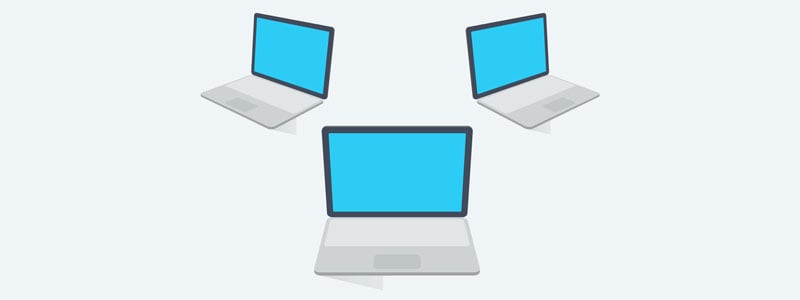Take Windows 10 to the Next Level: Virtual Event Recap
We recently hosted a free virtual event about Windows 10. If you weren't one of the nearly 5,000 people watching live, here is the on-demand version to enjoy at your convenience:  The virtual event was sponsored by IGEL, LogicDS, Readiness, Juriba, and yours truly, Ivanti.
The virtual event was sponsored by IGEL, LogicDS, Readiness, Juriba, and yours truly, Ivanti.
But nothing would have happened without the months of preparation and hard work from the people behind the scenes, primarily Erica Azad, Derek Boggs, and Craig Boren. From start to finish, there was no time for slackers. After an event topic was chosen, the real work began: Sessions needed to be outlined, speakers scheduled, webpages created, content written, sponsors on board—all packaged up and announced well in advance of the event date.
We asked the three event creators for commentary on the Windows 10 Summit. Here are some of their insights and takeaways.
"One of the coolest parts about managing the content for virtual events is working with so many experts from different companies around the world and bringing people together. It’s not about pitching products or competing against each other; it’s about providing thought leadership and talking about the awesome things happening in IT.
My favourite part about working on this virtual event was the keynote panel. We had four experts from Microsoft giving Windows 10 “real talk”—they approached Windows 10 with frankness, honesty, and expertise that was very well received by the audience. It was amazing how open and friendly the presenters were, their excitement about supporting the event and sharing their Microsoft story made the event so special.
It was also inspiring for me to see a diverse, all female panel. You don’t see that type of thing every day in IT, and I was honoured to work with these amazing women."
— Marketing Manager, Erica Azad
"We wanted to focus on real takeaways around Windows 10 migration, maintenance, and the urgent threat of BlueKeep. Our goal for all virtual events it to provide a crash course of thought leadership and takeaways that can be turned into practice for our IT audiences. We stress with all of our speakers that this is not a sales pitch.
Nothing worth doing is ever easy, and producing a virtual event of this caliber is a feat. The sponsors, presenters, developers, and promoters of this Windows 10 Summit virtual event went above and beyond to ensure that it was the highest of quality. After seeing the response and the feedback from the attendees, we look forward to doing it again for our next summit in our virtual event series.”
— Sr. Manager, Demand Gen, Derek Boggs
"I was really impressed with the engagement and positive response from so many people who registered and participated. It demonstrated the real value of these virtual events in bringing high quality speakers and content to the IT community, particularly concerning topics that are relevant to their professional career."
— Web Programmer, Craig Boren
Below is a quick look at what each session was about.
Presentation Descriptions
Keynote: Real Talk about Windows 10
In this session, Deepti Madkikar moderates a “real talk” panel with Karen Simpson, Aleks Lopez and Polly Reece on Windows 10 deployment across Enterprises globally. With collectively 55 years of Microsoft experience, they have lived through Windows shipping everything from Windows 7 through the current versions of Windows 10. They bring humor and honesty about customer experiences with the complexity of servicing, challenges with monthly updates, application compatibility, and organizational change management. You will find this session a refreshing change from the standard marketing pitch, and gain insight about how to improve your overall experience with Windows as a Service.
Insights for Windows 10 in the Enterprise
Ivanti's popular webinar series is back with a session made just for the Windows 10 Summit! In this webinar, we'll offer updates from Windows experts, featuring short, helpful sections including: Insider Preview, Outside Insights, Migration Magic, Best Practices, and more!
Windows 10 Panel: Designing the Ultimate Workspace
Join this panel discussion as we talk about the issues around Windows 10 and some of the related most polarizing subjects. We'll also discuss how many options and resources you have when it comes to your migration. Next, we'll dive into Desktop as a Service (DaaS) and the industries it thrives in. Lastly, we'll go over the hallmarks of a great workspace experience.
How to get Executive Management Fired Up about Evergreen IT after your Windows 10 Migration
Support for Windows 7 ends on 14 January, 2020. If your organization has not upgraded to Windows 10 yet, you only have a few months left to do so before exposing your users and devices to security vulnerabilities. Or you might have already started your transformation project but have encountered some of the many roadblocks along the way. But with the right tooling, an agile project management methodology, and repeatable as well as scalable processes, you not only can accelerate your Windows 10 migration but already set yourself up for success for subsequent Windows-as-a-Service Feature Update cycles and achieve Evergreen IT. Listen to Juriba’s CTO, Barry Angell, as he explains how you can understand your IT estate, achieve maximum project velocity and ultimately build your Evergreen IT strategy.
Patching at Full Throttle: Maintaining Security, Compliance, Compatibility and Quality while Patching Faster than Ever Before
It has never been more important to keep up-to-date with patching. Nor have the challenges with doing so at the speed required to mitigate security risks, and maintain compliance with corporate standards. We’ll discuss these challenges, and some of the new generation of tools available to IT managers for assessing, remediating and converting their application portfolio at a rate necessary to achieve continual application readiness. We’ll demonstrate how to know not just what must be patched, but will happen if you do. You’ll learn how to drive farther, faster.
Windows 10 Migration and Updates: Avoid the Pitfalls and do it the Right Way
What does it take to make Windows 10 migrations and management a huge success? LogicDS have migrated millions of PCs for companies, both large and small, and have developed processes and best practices that actually work with minimal effort and minimal cost. In this session, we'll cover what we've learned from our experience with procedures and an outlook well beyond just the current Windows OS adoption. Topics include planning for a large migration, flexibly handling all varieties of configurations, users, and needs, managing the rolling Windows 10 update processes without continual business interuption, dealing with a large variety of applications, learning all the reasons that will trigger a migration, handling highly secure environments with encryption, migrating widely distributed remote users who rarely connect, optimizing hardware replacements, planning for the next upgrade, and measuring your success.