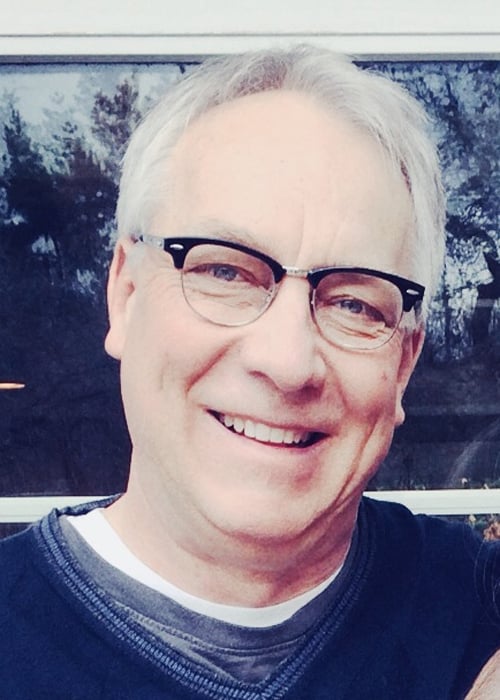5 Takeaways From the Windows 10 Summit
No one’s ever taken me for a “technoid,” yet I still took away some valuable insights from the free, on-demand Windows 10 Summit Virtual Event held last Thursday, May 30. Hosted by Ivanti, IGEL, and two Ivanti One partners—Juriba and Readiness—more than 4,300 IT professionals registered for the summit, surpassing expectations. This was Ivanti’s second such event. The first, “IT Leadership Summit,” was held last October.
To give you a sense of the content and the experts who presented, here are five topics that made an impression. It’s safe to say that much of it centered around focusing on the “customer” and meeting their needs:
1. All-Female Panel of Microsoft Program Managers Kicks Things Off
The event’s keynote—“Microsoft Keynote Panel: Real Talk about Windows 10”—discussed deployment of Windows 10 across enterprises globally. The keynote was moderated by Deepti Madkikar, Microsoft engineering program manager with the Windows Servicing and Delivery team. The three Microsoft principal program managers on the panel included:
- Aleks Lopez, leading a relatively new service called Desktop App Assure, which offers no-cost app remediation assistance for customers moving to Windows 10;
- Polly Reese, on the Customer Acceleration team within the Engineering organization; who works directly with customers to speed their adoption and validation of Microsoft 365 technologies; and
- Karen Simpson with the Windows Servicing and Delivery team whose “day job” is “talking to angry customers” and running enterprise executive escalations to make sure that Microsoft is responsive at an executive level to customers experiencing problems with Windows as a Service.
With 55 years of Microsoft experience collectively, they’ve lived through Windows—shipping everything from Windows 7 through the current versions of Windows 10. The presentation focused on experiences with the complexity of servicing, challenges with monthly updates, application compatibility, and organizational change management, and how organizations can improve their overall experience with Windows as a Service.
2. Why “Windows as a Service”?
Deepti Madkikar posed the question, “What was the motivation for Microsoft to move to Windows as a Service?” Karen Simpson touched upon the “trauma of moving from Windows XP to Windows 7” as an example of how the Windows environment was enormously fragmented prior to Windows 10, which caused struggles with how quality landed in the OS.
Simpson said, “We had no way to predict how monthly updates would land, because everybody had the opportunity to select whatever they wanted. With Windows 10 we realized we had an opportunity to really consolidate the environment and drive an improvement in quality. By moving to a servicing model where we could update faster, we could make sure we wouldn’t have the quality issues we’ve had in the past.”
Polly Reese added, “We really needed to de-fragment. As you look at Windows XP all the way through to Windows 8.1, the evolution from XP to 8.1 was 10 years. We knew we needed to open up the ability to innovate faster.”
3. A Panel Discussion On the Challenges and Issues with Windows 10
Ivanti product marketing manager Adam Smith moderated a panel discussion with participation from IGEL Technology’s Simon Townsend, CMO of EMEA; David Gaunt, Senior Systems Engineer at Nutanix; and David Shepherd, VP of Sales Engineering at Ivanti.
During the discussion, David Gaunt noted, somewhat tongue-in-cheek, that the biggest issue with Windows 10 is that it’s not Windows 7.
“When you’re going to be transitioning from Windows 7 to Windows 10, or even if Windows 10 is your first virtualized desktop, the demands of the OS and the applications that run in it—everything IT touches, whether it’s endpoints or user experience or the platform it’s designed to run on—is a whole new world, with different tooling and expectations. You may as well treat it as an entirely new project rather of a continuation of the old end-user computing platform.”
Gaunt continues, “From our side we see performance and scalability, which are two mainstays. If you think you can run Windows 10 on the same thing you ran Windows 7—unless you have boatloads of elbow room—you’re going to run into issues. And even if you’re going to have to re-architect things and you start small, say 500 desktops, and you scale it to an eventual 10,000 or whatever, you need to have that consistency of experience, because the whole idea of end user computing in general to get it right once and then deploy it multiple times.”
4. Windows 10 Migration Never Stops
In the panel discussion mentioned above, IGEL’s Simon Townsend adds, “If you look at the latest numbers, it’s somewhere between 40% and 48% of organizations that are still running Windows 7. Getting off Windows 7 is a priority for organizations, but unlike the migration from Windows XP to Windows 7 where people formed a project, set budget aside, performed compatibility testing, etc., the bigger challenge with Windows 10 is once you’ve done that migration, that migration never stops.
“What you have is this constant update coming from Microsoft in terms of Windows 10 a Service. So every six months a new version of Windows is coming out, the releases are getting larger, and you’ve typically got 18-to-30-months’ worth of technical support depending on which version you decided to take before you need to go to the update again. Lots of customers I speak with are struggling with how to deploy and manage Windows 10 ‘business as usual’ when it’s being updated at such an increased level of cadence.”
Townsend adds, “This is having more of an impact on the business than it is on IT. In the world of digital transformation, lots of numbers are floated about how much a typical IT organization spends on innovation vs. business as usual. Most organizations are spending 80%-plus of budget on just keeping the lights on. And when you have to spend even more time than you’ve done historically on dealing with endpoint management and Windows 10 updates, that’s not helping drive you to spend more money on innovation and digital transformation.”
5. Evergreen IT After Your Windows 10 Migration
Barry Angel, CTO at Juriba, an Ivanti One partner, emphasized how IT departments need to be in tune with “customer” needs internally—in this instance the agenda of CEOs and what they care about most:
- business revenue
- cost efficiency
- risk mitigation
He discussed these points within the context of accelerating Windows 10 migration, but also having organizations set themselves up for success for subsequent Windows-as-a-Service Feature Update cycles and achieving “Evergreen IT” or evergreen lifecycle management.
Angel says Microsoft defines Evergreen IT as “running services comprised of components that are always up to date. It encompasses not only the services at the user level but all of the underlying infrastructures, whether on-site or outsourced.”
Or, as the graphic below illustrates, is about trying to avoid all everything on the left side of the tree (what we do today) and shifting to the right hand side—or what we do tomorrow—to make us more capable and agile and enabling us to “manage, upgrade, and repeat.”

View the Windows 10 Summit Virtual Event
This blog only touched on a few takeaways from the free, on-demand Windows 10 Summit Virtual Event. It’s available when you are. Carve out some time in your calendar to attend.