Workspace Control Now With Ivanti Neurons for Edge Intelligence
Following the formation of the Extended Products Group earlier this year, we’ve been refocusing our attention on Ivanti Workspace Control. With the previous release being mainly focussed on maintenance, security, and performance improvements, this Workspace Control 2020 release will be our first major release since then.
Workspace Control 2020 introduces several significant new features while also incorporating many of your User Voice requests (please continue to share with us). You will also see a new splash screen when opening the Workspace Control console to reflect the rejuvenation of the product. So, here’s what we have delivered in Workspace Control 2020.
Ivanti Neurons for Edge Intelligence... for Workspace Control
Ivanti Workspace Control is now connecting to the cloud and adding Edge Intelligence, an Ivanti Neurons, feature which gives IT the ability to query devices using natural language processing (NLP) and obtain real-time intelligence from across the enterprise in seconds. With so many users now working from home, this feature enables IT administrators to retrieve data quickly and easily from endpoints, whether they are on or off network.
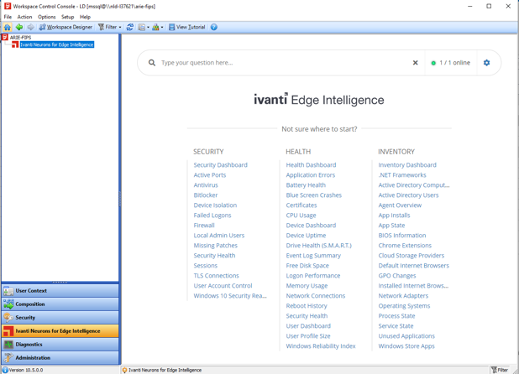
In Workspace Control 2020, Ivanti Neurons for Edge Intelligence is made available on a controlled release to a subset of customers to assess both the benefits and investments associated with this feature at scale. It is also available to customers who purchase Ivanti Neurons for Edge Intelligence as part of the Ivanti Neurons platform. Watch for further developments on this feature as we progress through the year.
Microsoft Profile Containers Integration
We’ve added support for Microsoft Profile Containers, formerly known as FSLogix. This integration has been added to provide support for non-persistent Virtual Desktop Infrastructure (VDI) environments where Microsoft Office 365 is in use, enabling Virtual Hard Disk (VHD) cache roaming for Office 365 applications.
One of the main challenges with using Office 365 in non-persistent VDI environments is that the user profile needs to be rebuilt at logon and this typically involves copying lots of files, including large files such as .ost files. Other items, such as the search indexer, need to be rebuilt every time you log in. Because of this, sign in and sign out times often become unacceptable in these non-persistent environments.
Microsoft Profile Containers solves this problem by redirecting user profiles to a network location. Profiles are placed in VHD(X) files and mounted at run time. Mounting and using the profile on the network eliminates delays and results in a better overall user experience.
With this integration it is now possible to configure Microsoft Profile Containers from the Ivanti Workspace Control Console with the result that you can continue to manage all your user profile settings from a single console. For more details on the integration and how it works, take a look at the associated Community Article
Tags on Administrative Roles
We’ve added Tags as a new scope option for Administrative Roles. Tags can be used to configure which administrative roles can administer an application or printer and they can be used to provide more granular role-based access control (RBAC) for organizations with multiple administrators. Check out the Community Article for some typical use case examples for this feature and how to configure Tags.
User Voice – Responding to Your Requests
Thanks for continuing to submit your Product Enhancement Requests via the Product Ideas page on the Ivanti Community. We review these each week and they form a valuable input to our product roadmap, so please continue to submit your ideas and vote on those that are already there!
At the start of 2020, there were only 40 requests and a handful of votes in the system. I’ve been asking you to get your ideas into the system and to start voting. You have responded. This list has now grown to over 100 requests and over 1,000 votes across these requests. We’ve included several of these in Workspace Control 2020. To find out which ones made it in, check out the Release Notes.
Compatibility Updates
We’ve also updated Workspace Control so that it is compatible with even more 3rd party applications and products. Some of the main enhancements include:
- Support for SQL 2019
- Support for Windows 10 Virtual Desktop
- Interception support for VMware Horizon published apps
- Improved support for Citrix Cloud, which was originally introduced in Workspace Control 10.3.90.0.
For a full list of these, along with additional security and performance improvements, read the Release Notes.
We’re Just Getting Started
We’re planning on another Workspace Control release towards the end of 2020 and our roadmap for this release and beyond is taking shape. If you would like to have a conversation around where we need to focus our efforts, send an email to [email protected] or just continue to submit your ideas via User Voice. I look forward to hearing from you.

