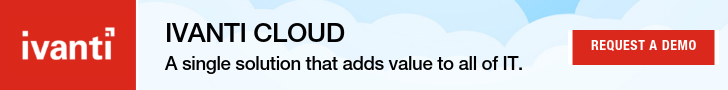Product Newsletter Blog for April 2019
Product updates and releases covered in this newsletter:
Automation
- Automation 2019.1
Endpoint Security
- Endpoint Security 8.5 Update 3
IT Asset Management
- Asset Manager 2019.1
- Optimizer for SAP
- License Optimizer
IT Service Management
- Service Manager 2019.1 Cloud
Supply Chain
- Velocity 2.1.0
AUTOMATION
Automation 2019.1 is available now
Greater flexibility and granular control for admins
Four key enhancements dominate the latest release of Automation:
- Improved job results search: Pinpoint the exact data needed with ease and at speed. In 2019.1, we now offer the ability to search job results for multi word strings. This provides greater flexibility to search for specific phrases or names within the job history database.
- Added Condition, OS Type Windows 2019: Get granular with actions that support better flow control. Administrators can now execute a task based on OS versions including Windows 2019. That means if an administrator uses the condition OS Windows 2019 as a setting in a job, this granular capability ensures a task action will take place on endpoints that are running Windows 2019 only.
- Remove/change job history search string: Previously, if a job history included PI data, the only way to mask it was to delete the job whole history. Now, to support data security needs, the latest release enables the selective removal or masking of information in Automation job history. This ensures administrators can remove PI or other information from job history, keeping data safe and secure.
- Support for Windows 2019: Support for the installation of Automation on Microsoft Server 2019.
Read the details in the release notes.
ENDPOINT SECURITY
Endpoint Security 8.5 Update 3 is available now
We’re making strides on support and functionality!
While honing security and stability by deprecating Endpoint Integrity Service and making careful bug fixes, we’ve added the following features:
- Ivanti Endpoint Security encrypts communications between the Ivanti Endpoint Security Server and the Ivanti Endpoint Security Agent using Transport Layer Security (TLS). It’s now fully compatible with TLS 1.2.
- The software now uses .NET framework version 4.6.7, a prerequisite for install.
- We’ve added support for Windows Server 2019 and SQL Server 2017. Supported Windows 2019 server flavors are: Standard, Essentials, and Datacenter.
- We’ve added support for Windows 10 version 1809 (OS build 17763).
- The Device Control module lets you grant or restrict read/write access to more file types:
- 7-Zip/Protected 7-Zip
- WinRAR/Protected WinRAR
- Microsoft CAB
- VHD
- GZIP
- ISO
- You can also disable advanced keyboards and mice that have special capabilities like function keys triggering built-in or programmable routines that key loggers could take over.
For more details on Ivanti Endpoint Security 8.5 Update 3, check out the release notes here.
Windows 10 version 1903 (May 2019 Update) was not released in time to test its compatibility with 8.5 Update 3. However, once it is released, we will test it and update the release notes to confirm whether this version of Ivanti Endpoint Security will support it.
IT ASSET MANAGEMENT
Asset Manager 2019.1 tracks consumables and software bundles
Cloud version available
The 2019.1 cloud update of Asset Manager delivers new capabilities to track software assets (consumables and bundles) in much the same way it does hardware assets. It includes an extensive list of fixes and Asset Type mapping with Service Manager. With the addition of Data Services for AWS, customers will be able to bring in their data utilizing Ivanti Cloud connectors. Asset Manager supports 11 languages to enable use globally.
Take control of SAP licensing and only pay for what you use
Optimizer for SAP webinar on May 29th
Without realizing it, you might be significantly overpaying for your SAP® licenses. We can help you take the guesswork out of SAP license classification while delivering the deep insights you as SAP administrator need to prevent indirect access usage and unauthorized data consumption. Take back control. Save your spot today and register for the webinar.
IT SERVICE MANAGEMENT
Ivanti Service Manager 2019.1 moving into production for the Cloud
AI-powered Hub & Bot, more UI enhancements, Ivanti Cloud and more!
The latest version of Ivanti Service Manager for the Cloud is currently rolling out across the Ivanti Data Centers. The 2019.1 release delivers the innovative AI-powered Hub & Bot that transforms self-service, new UI enhancements to improve and personalize the users experience, integration with the Ivanti Cloud, as well as the Skype for Business Adapter.
Looking for more engaging self-service options for your users? Transform their self-service experience with the AI-Powered Hub and Bot. Your users and employees will gain the innovative tool they need to help themselves quickly and easily. Your users can simply have a conversation to obtain answers, submit requests, or ask for help, without needing to complete a form. Ticket management is a snap when users can simply ask about status, make an update, or create a new ticket. The Hub and Bot are available 24x7 and fully integrated with Service Manager’s workflows to further reduce the IT team’s workload.
Have your users or other departments been asking for a more personalized experience when using Service Manager? Then check out what the team has delivered in this release. Service Manager now offers a new branding capability that allows multiple departments in your organization to have their own branded experience when logging into Service Manager. You can set up Service Manager so other departments can have their own unique URL with their own look & feel, including logo. This is an enticing feature when you leverage Service Manager so other departments can use it to deliver their services.
If you’re excited by the capabilities being delivered in the Ivanti Cloud, then you’ll love the fact we’re beginning to roll out integration with Service Manager in this release. You’ll be able to use the Ivanti Cloud Data Services to populate IT asset and Configuration Item information into Service Manager. And try out Ivanti Real-Time for immediate answers to queries you can ask with simple questions. More Ivanti Cloud capabilities will be coming in future releases but get started today with 2019.1.
Do your customers and end-users like using Skype to chat with your service desk? Then don’t forget our Skype for Business Adapter. Now Skype chats can be integrated into your Service Manager workflows and interactions so you can easily capture all information and important details without switching screens. With the Skype for Business Adapter, there’s no need to cut & paste between tools or screens so now you can make Skype chats an integral part of your normal routine.
When you need to export large record sets form Service Manager, you’ll like that we’ve doubled the record export limit in 2019.1. The record export limitation will now be 50,000 records across all ISM Cloud data centers. This will be useful when exporting large record sets from a dashboard using the Export to Excel Quick Action for example.
Learn more about the release by viewing the “What’s New” webinar here. Stay on top of Service Manager updates, including the Cloud Change Calendar, by checking the Ivanti Community.
Find more Service Manager documentation in the Product Documentation section of the Ivanti website.
Service Desk 2018.3 Updates 1 and 2
Faster time to value
The move to a faster release cadence for Service Desk earlier this year has enabled the delivery of two Updates in the last couple of months. Our customers can now enjoy Multilingual Dashboards in Workspaces to support global working requirements and an enhancement for HTML Controls to reduce the likelihood of errors. Recently we’ve added barcode scanning to easily keep track of your assets.
SUPPLY CHAIN
Deploy Your Telnet Apps Across Devices and Operating Systems
With Windows 10 Support Added, Velocity Migrates Your Apps Once, For Deployment Across Your Mobile Fleet
Modernize once, deploy to many. With Velocity, your modernized apps are able to be deployed across different devices, optimizing to fit different device screens and keyboard configurations. Running Windows 10 on a forklift-mounted tablet? No problem! The same modernized apps will run across Android and Windows 10 operating systems.
Velocity interfaces to your existing host or web-based applications, extending the life and value of those powerful business systems. Your operations get a significant productivity boost from mobility, without making changes to your WMS, ERP, or other enterprise applications.
Read more about What’s New in Velocity
Get the latest release from our Downloads site
Find documentation and more on our Community