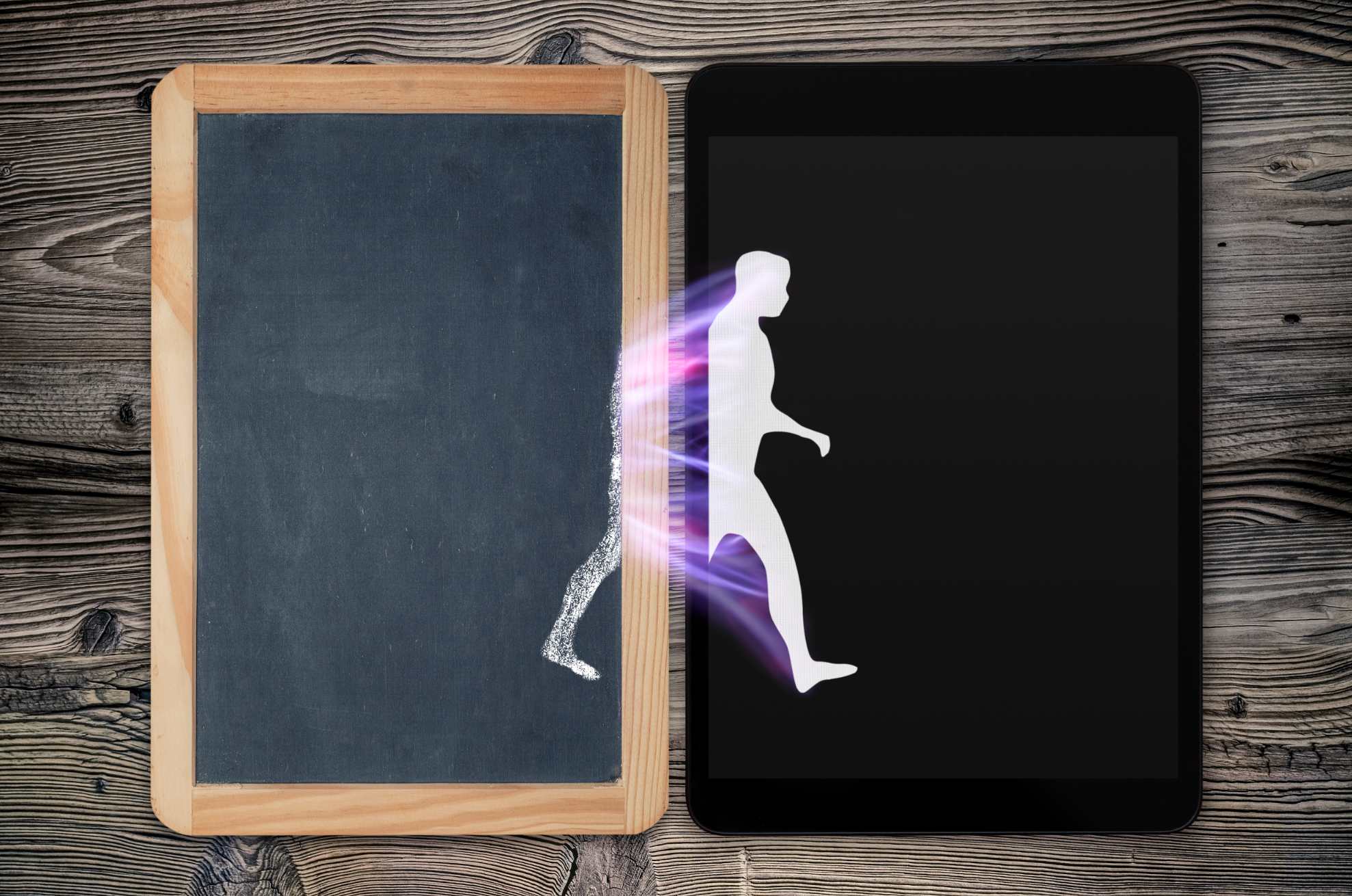Contextual Workspaces: Where Modern IT Meets Modern Work
Where are you right now? Are you at work? More specifically, where are you at work?
These days, we can be "at work" almost anywhere. At a desk at our office, sure. But also in a conference room. Or at home, in a coffee shop or restaurant, in a plane, on a train, or (safely, please!) in an automobile.
All well and good. But think carefully about what this means about your workspace—the tools and resources you use to do your work. You may switch among a laptop, a tablet, and a smartphone. Maybe more than one of some or all of these. Maybe other devices as well.
Each combination of device, location, and task can be thought of as a different context for your work. So what you want—and need for maximum productivity—is a contextual workspace that provides seamless, secure access to what you need to do your work, wherever you are, whichever device you're using.
Context: breadth and history
Jon Wallace is Chief Technologist, Americas at Ivanti, and was at AppSense when that company joined LANDESK. "Almost every organization is considering context in some form or another today," Jon asserts. "Being able to map printers based on user location, or modify the policy of applications depending on whether the user is inside or outside of the organization without complex scripts, is actually really powerful."
It's not a new trend, either. Jon recalls that a large US-based financial institution had a large off-shore unit to which they wanted to provide terminal services from North America. "The problem, however, was that because the servers were in the USA, that would have meant they [the users outside of the US] would be able to access other resources too," Jon recalls. Not an easily secured situation.
The financial institution initially considered spending a lot of money to create a "demilitarized zone" or "DMZ" populated by a separate farm of additional servers. Instead, the network access control features of the Application Manager from AppSense enabled control of access based on the user's location.
"This was an early example of contextual access, where if a user was abroad, their network access even from a terminal server on the North American network was restricted," Jon says. Today, similar approaches are used to deploy virtual desktop infrastructure (VDI) solutions, and are of “massive importance” in regulated sectors, Jon adds.
Contextual workspaces need modern IT
Consider what delivering contextual computing means for IT. It starts with the basics, such as management of login scripts and user profiles. It then quickly evolves to embrace granular control over visibility of and access to specific applications, data, and other resources.
“For example, consider a Wall Street trading organization,” Jon suggests. With the right tools and processes in place, “they can literally disable or enable the trading application based on whether the user is inside the Unites States or not, whether they have a certain level of anti-virus [protection installed], or whether it’s raining outside.” (To be clear, that last meteorological consideration was an attempt at humor.)
Get your contexts covered with Ivanti
Ivanti offers several solutions that can enable your enterprise to deliver contextual computing to your users consistently, efficiently, and securely. Provide consolidated, role-driven visibility of data from multiple sources with Xtraction. Gain deep visibility into user behaviors and endpoint security with Insight. Provide, personalization, policy-based control, and protection to endpoints with Environment Manager. Prevent rogue code execution, manage admin rights, and control application access with Application Control. Use our patch management solutions to deliver software patches and updates when users (like your CFO) aren’t in the middle of critical tasks or presentations. And more.
Let Ivanti help you to maximize user productivity and environmental security while minimizing disruptions and risks. Visit us online, or contact your Ivanti representative today, to begin or accelerate your enterprise’s journey to contextual computing.