Trains, Planes, and Auto-Downloads: Windows 10 Updates Without Uncertainty?
You would probably agree that published schedules for, say, airlines, trains, or Windows releases are often aspirational. Now, in a promising and refreshing change, Microsoft is making Windows 10 updates reliably predictable.
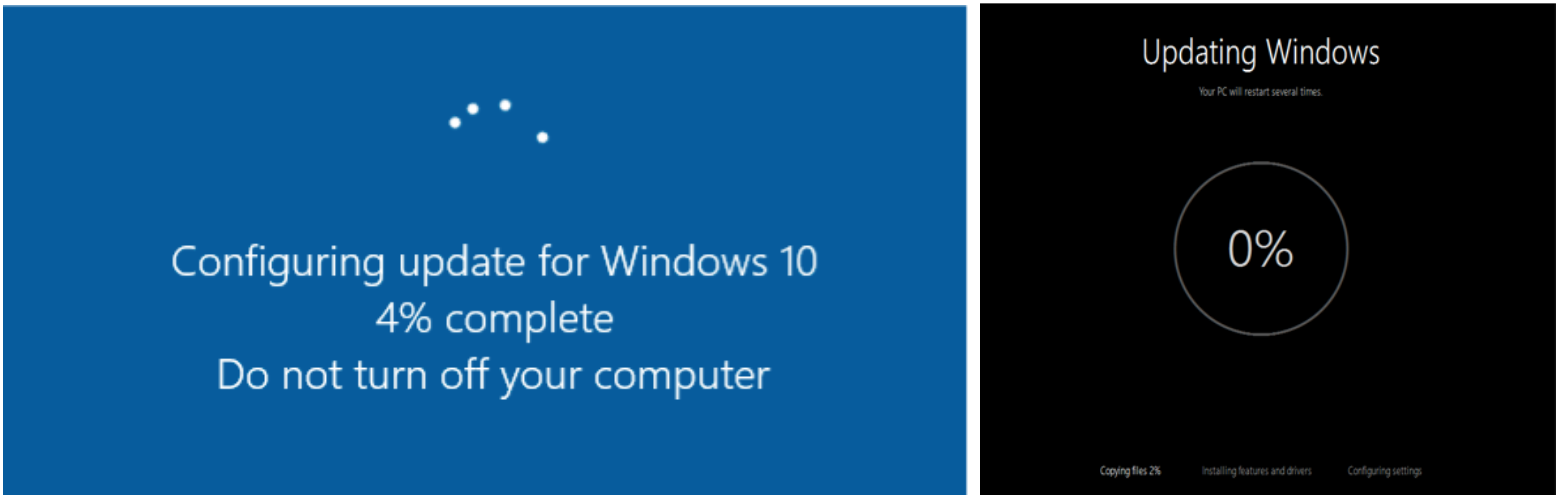
In an April 20 blog post, Windows Commercial Marketing General Manager Bernardo Caldas announced that Microsoft is “aligning the servicing models for Windows 10, Office 365 ProPlus and System Center Configuration Manager [SCCM] for our customers, particularly those with Secure Productive Enterprise.” Here’s what the announcement means, and why it matters, and what your enterprise still needs to succeed with Windows 10.
What it means
“Windows is committing to a predictable twice-per-year feature release schedule, targeting September and March of each year, aligning with Office 365 ProPlus. The next Windows 10 feature update will be targeted for September 2017,” and each Windows 10 feature release “will be serviced and supported for 18 months,” Caldas wrote. (The previous window was 12 months.) SCCM will also support this new cadence, to make Windows 10 and Office 365 ProPlus “easier to deploy and keep up to date,” Caldas added.
The ability to predict and plan around specific update and upgrade availability dates and support timeframes should help every enterprise committed to Windows 10. That ability should be of even greater value to enterprises operating under a Microsoft Secure Productive Enterprise volume license.
Secure Productive Enterprise includes Office 365, Enterprise Mobility + Security, and Windows 10 Enterprise. Microsoft offers two editions. Secure Productive Enterprise E3 (the former Enterprise Cloud Suite) includes Windows 10 Enterprise E3. Secure Productive Enterprise E5 includes Windows 10 Enterprise E5, which adds Windows Defender Advanced Threat Protection (ATP) to the E3 bundle. Windows Defender ATP enhances the security features of Windows 10 with a cloud-based service intended to improve breach detection and investigation, according to a Microsoft brief.
Why it’s necessary, but not sufficient
Microsoft’s new Windows 10 release and update cadence will likely be helpful to many enterprises, but is neither a benefit without risk nor a panacea. For example, the new cadence could allow your enterprise to skip a release deemed unnecessary. However, it could also force your enterprise to accelerate upgrades of systems running releases approaching end of life.
And you and your team must still answer a bunch of critical questions to make the best possible decisions about Windows 10, let alone Office 365, SCCM, and your enterprise’s critical non-Microsoft applications. Here are just a few, focused on Windows 10 and paraphrased from our recent blog post, “Top Ten Tips for Windows 10 Migration.”
- Do your company’s devices need replacing, re-imaging or upgrading?
- Are your enterprise’s incumbent devices even capable of supporting Windows 10?
- What does the new release cadence mean for the future of the Current Branch for Business and the Long-Term Servicing Branch—and have you made the best choice(s) for your enterprise?
- Will your critical incumbent applications play nicely with Windows 10?
Perhaps the new cadence offers incentive to move to a Secure Productive Enterprise license, or to upgrade your current license. However, you’re still going to need help deciding which users get migrated to which branch or branches when, and how best to support and secure your most critical applications. And if your enterprise is like many, if not most others, you’re still running Windows 7 extensively. Which means you’ve got to plan not only for introduction of Windows 10, but retirement of Windows 7, for which Microsoft plans to end extended support in 2020. Hence our Top Ten Tip #10: plan for a hybrid environment.
Ivanti: Here to help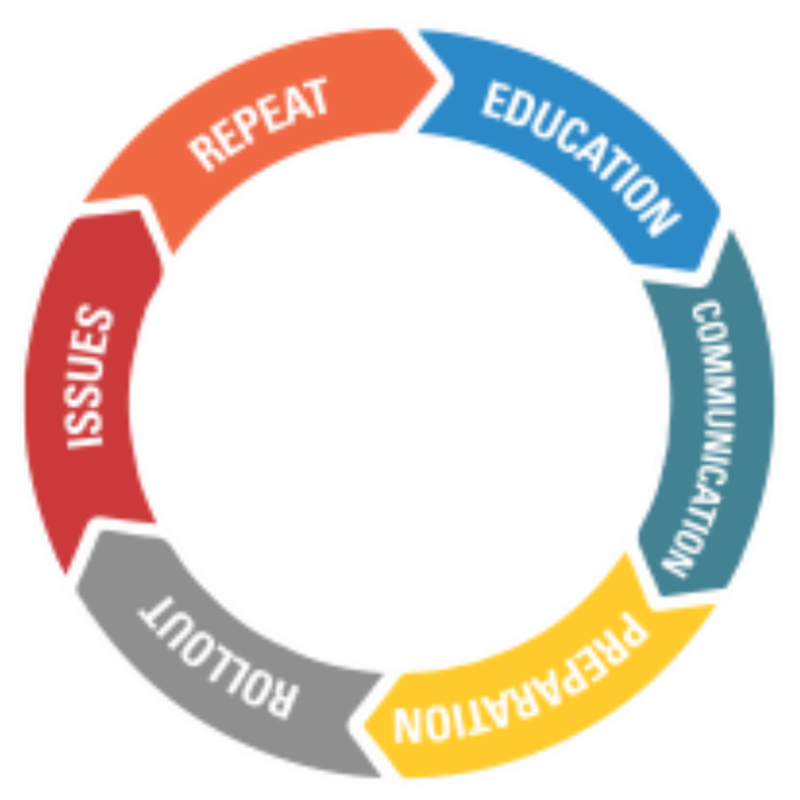
Fortunately, there’s more help available, from Ivanti. Ivanti helps IT automate, secure, and centralize management of the user workspace. Ivanti solutions for workspace management reduce complexity, ease migration challenges, and empower users to serve themselves. Those solutions separate user persona and file data from the operating system, and contextually adapt the user experience so they can be productive, wherever they are. This approach makes managing migration and user workspaces effortless, even in hybrid computing environments with a mix of operating systems, physical, virtual, and cloud infrastructure elements.
Read our Top Ten Tips blog post mentioned above, as well as our other posts on Windows 10 migration. Then, download our white paper, “How to Develop an Effective Windows 10 Migration and Upgrade Strategy.” Then, visit our Windows 10 migration solutions page, where you can learn more about our relevant offerings, see what some of our customers have to say, or request a demo. Or contact your Ivanti representative, and let’s get started helping you and your enterprise to face Windows 10 migration with confidence and without fear.


