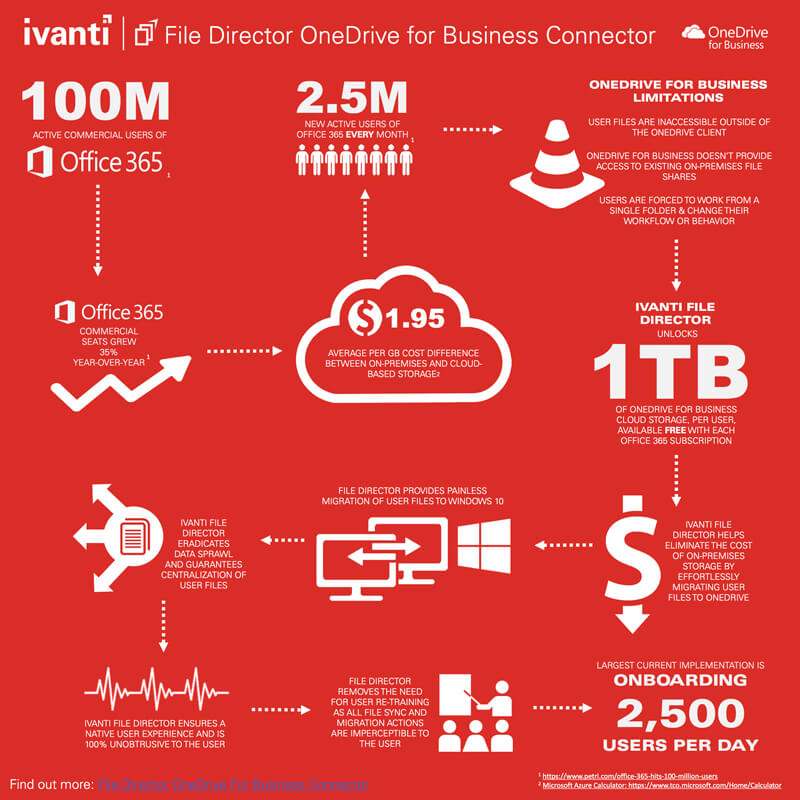Got Office 365? Get Control of Users’ OneDrive Storage!
One of Office 365’s significant customer benefits is the 1TB of cloud storage provided to every business user. It’s a great offer, but it has challenges.
For users, using OneDrive requires changes in their working behavior, which usually means that IT needs to provide retraining and can expect an increase in helpdesk calls. Additionally, users utilizing multiple endpoints to do their work may find that they cannot access OneDrive from one or more of their devices—which to IT usually means more helpdesk calls.
For IT, because the OneDrive storage is provided to users, IT admins lack the controls they need to view and manage OneDrive storage and its content—until now.
Capture, Control, and Audit Office 365 Users’ OneDrive Storage
Ivanti File Director’s OneDrive Connector allows IT to capture, control, and audit Office 365 users’ 1TB of OneDrive storage. The Connector uses File Director’s granular sync engine and In-Location Sync to map user files to OneDrive. And, as with on-premises storage, user get their everyday Windows experience when accessing files and folders.