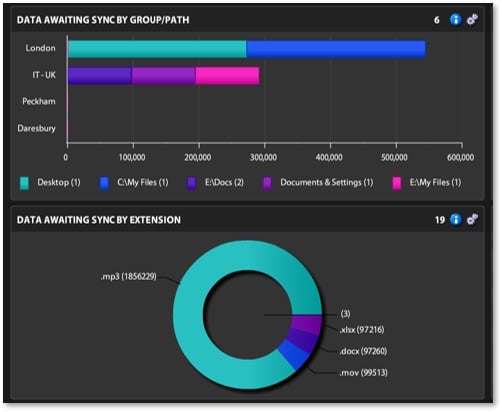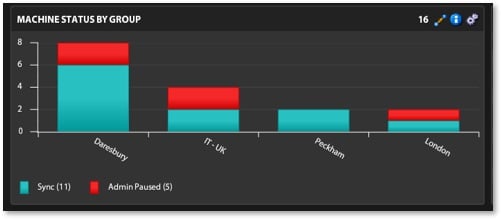File Director 2018.1: New Features
Key Takeaways
- OneDrive for Business connector throttles request rates on HTTP 429 responses.
- Per‑node application IDs enable efficient folder enumeration, and resumable uploads are supported.
- Client notifications are disabled by default to improve performance at scale.
- The Windows client now supports ten language localizations, and audit events can be sent to Ivanti Management Centre for Xtraction reporting.
The 2018.1 release of File Director continues to build on the momentum of the previous File Director 4.4 and File Director 4.5 releases, providing improvements to existing functionality whilst also introducing new and exciting features. So, what are we including in our 2018.1 release of File Director?
The OneDrive Connector
One of Office 365’s significant customer benefits is the 1TB of cloud storage provided to every business user. Ivanti File Director’s OneDrive Connector allows IT to capture, control, and audit Office 365 users’ 1TB of OneDrive storage. The Connector uses File Director’s granular sync engine and In-Location Sync to map user files to OneDrive. And, as with on-premises storage, users get their everyday Windows experience when accessing files and folders.
One of those most significant areas that we have improved in this release is the File Director OneDrive connector.
Handling of SharePoint Online HTTP 429 “Too Many Requests” messages
These messages will occur when a process/user exceeds predefined usage limits and are as a result throttled for a brief period. Now in 2018.1, when the 429 messages indicate that throttling is in effect, File Director now reduces the rate of requests until throttling messages cease.
Multiple Application ID’s
Prior to this release the OneDrive for Business Connector used a single application ID when connecting to the SharePoint Online API. This could result in inefficiencies when trying to retrieve a large number of folder listings from OneDrive, for example. With this release we now allow each node in a cluster to have its own application ID and by doing so improve the efficiency of the connector.
Resumable Uploads
Previously when the upload of a file was interrupted by an event such as the user logging off from their machine, for example, the upload of that file would need to start again. Now, we resume the upload of the file from where it was when the interruption took place.
Notifications Set to Off by Default
File Director can be configured to provide notifications to the client when a file, a map point or policy change occurs. Whilst this mechanism continues to provide value in smaller implementations it can cause performance problems when used at scale. As such, in 2018.1 we have changed the default setting ‘out of the box’ for notifications to be off. It is still possible, if required to configure notifications to be set to on.
Internationalization of the Windows Client
To improve the end users, experience when interacting with File Director, the administrator can now configure the Windows client to display messages in the following languages:
- French
- German
- Dutch
- Portuguese Brazilian
- Spanish
- Japanese
- Chinese Simplified
- Chinese Traditional
- Russian
- Italian
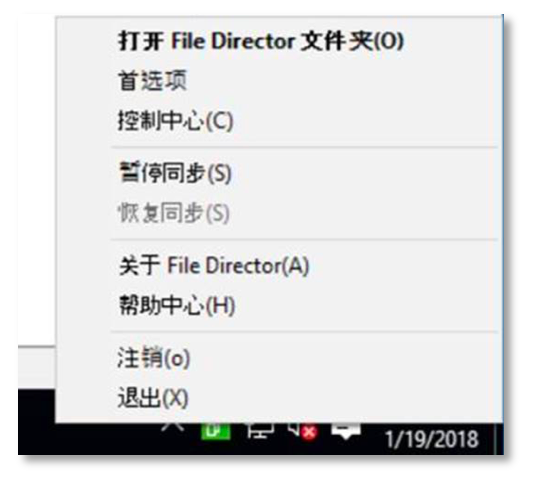
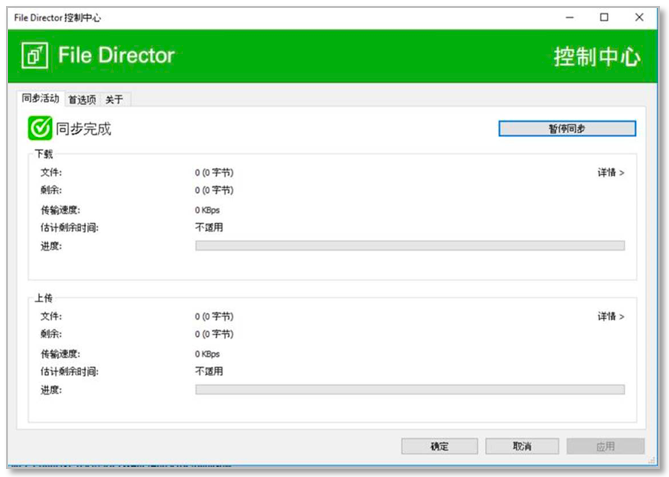
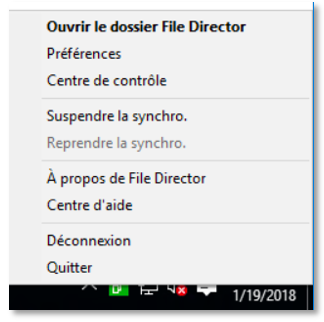
Unleash Xtraction
Whilst tools such as Splunk and Graylog can still be used to collect information from your File Director appliance(s) with this release, it is now possible to send auditing events to the Ivanti Management Centre. This not only brings File Director in line with the other User Workspace Management (UWM) products but also allows the use of Xtraction for File Director dashboarding and reporting.