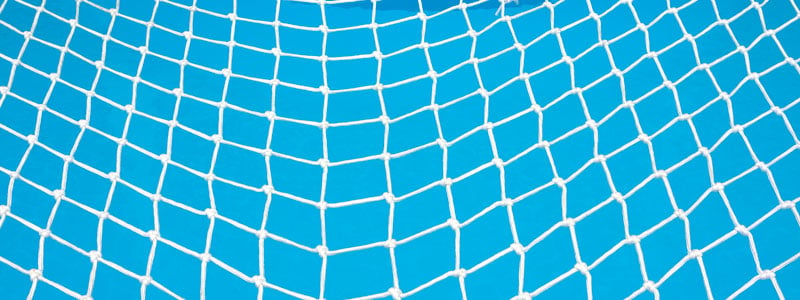Building a Windows 10 Migration Safety Net
Let’s imagine for a moment that you are a performer in a circus. You’re on a high wire and prepared to traverse the long distance to the other side. You think you are prepared. You have the balancing pole, the training, the concentration, and the stamina. Then looking down, you see you have no safety net. You know that if anything goes wrong, there’s no recovery. But wait a moment. You have successfully performed this feat many times. However, you have also fallen. Are you willing to take the chance on crossing without the safety net? Most would agree that a safety net is a wise choice unless you’re 100% confident in your ability.
Migrating to Windows 10
This is an analogy to a Windows migration. Every time we start a migration, how confident are we that it’s going to finish without a problem? Although not as catastrophic as a high-wire slip, it can be pretty painful, with a cost of time, money, reputation, and in many cases, data loss. Anyone who has performed many migrations knows the feeling when you just realize your process wiped the drive without backing up critical data. It’s not a good discussion to inform a user that the Windows upgrade destroyed their data.
In another instance, imagine you’re responsible to migrate 2,000 PCs over a weekend. Would you have the confidence to push out the zero-touch deployment package to hundreds at a time? What would you do if you had a 20% failure rate that required a desk side visit? That would be 400 PCs that would need a touch, and depending on the issue, this could make for a very long recovery. Even worse, what if these PCs were a scattered across the country? Do you have enough confidence that you will not have a high failure rate? Even then, small failure rates can still impact the business, depending on who is affected and what problem occurs. With these risks, is it worth pushing ahead that aggressively? Most would say certainly not, and re-evaluate the plan, slow down, do more testing, and have better recovery options.
This takes us back to that safety net. Having a reliable safety net for your Windows 10 deployments gives you the ability to migrate more aggressively, knowing that if anything goes wrong, the PC will recover. This has been an age-old problem that LogicDS has worked to solve and we have the answer. We have a Windows migration safety net solution that will allow you to gain confidence in your migration to be as aggressive as you wish or need, without fears of unrecoverable failures. This safety net is part of our Swimage suite and can be independently injected into your existing task sequence with just a few changes. This safety net consists of three major parts: 1) Pre-Deployment Validator, 2) Data Protect Snapshot, and 3) Data Protect Rollback.
Pre-Deployment Validator
Ensure all deployment tasks are completed before the migration begins. The Swimage Pre-Deployment Validator will check hardware compatibility, application compatibility, encryption compatibility, and general health of the PC. Anything that can be remediated will be done automatically as well. It has numerous built-in validation checks, but it is also entirely extensible, which will allow you to add any number of validation checks you need. It will also let you define what action to take when a check does not pass your given criteria. The Pre-Deployment Validator continuously runs in the background and will hold a migration until all checks have passed. This prevents a PC from migrating that is not completely ready. It is always better to not start a migration if failure during the process is imminent.
Data Protect Snapshot
Never worry about losing data. The Swimage Data Protect Snapshot will protect the entire file system on the drive prior to the migration. This makes it possible to recover any data loss that may have occurred during the migration. The Snapshot is stored locally and is captured in only a couple minutes, giving you the safety net needed to migrate without ever fearing data loss.
Data Protect Rollback
If a migration ever fails, simply roll it back to the beginning. Catastrophic failures at any step in the migration can trigger a rollback for that much-needed mulligan. Even if a migration completes, but you want to roll back, you still can. Swimage Data Protect Rollback takes just a matter of minutes to complete and provides that final protective safety net when migrating to know that no matter what happens, you can always start over.
These safety nets are invaluable to accelerate your Windows 10 migrations. They also have the added benefit of allowing migrations and redeployments to happen on a more frequent basis as part of your normal PC lifecycle. For example, instead of trying to repair corruption issues or remove malware on an existing PC, reimage it without fear because you know and trust it will be safe.
LogicDS is an Ivanti One certified partner. Swimage has integration hooks directly into Ivanti Endpoint Manager, reducing setup time and eliminating infrastructure and information redundancy. Swimage can be distributed zero-touch through Ivanti, or installed in the Ivanti Portal for self-service migrations.
Feel free to stop by the LogicDS booth in the Ivanti Interchange Solutions Center to discuss how Swimage can assist you with your Windows 10 migrations.