Migration Matters: The First Step in Your Android Deployment
Which is more difficult: learning one new thing, or learning two new things at the same time? From the time we were small, we learned how to first crawl, then walk, then run. Though these three activities all got us from one place to another, we needed to master them one at a time… or take a lot more bumps along the way.
Think about technology adoption, and you will find the same thing: ever get a new laptop and also have it be the first time you used a newer/different operating system? You’re trying to figure out all the nuances of the new hardware (where the different ports are, are all the peripherals connected, etc.). At the same time, you’re thinking Where did this icon go? How do I get to get to the Control Panel? Where is this folder? because the new operating system is also different. And sometimes that change is harder than others – Microsoft's Windows Vista was a big change from Windows XP, for example.
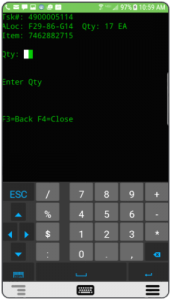
Refreshing your workers’ mobile computers is no different. Handed a new mobile computer, they’re faced with everything new and different about it. There is a period of time for that change to be accepted. These days, many businesses are deploying Android-based mobile devices for the first time. So these workers are learning a new hardware and operating system platform. Now, imagine asking these workers to learn these new devices, a new operating system and new mobile applications at the same time. Oh, yes, and don’t lose a step in productivity. Now, they’re overwhelmed, and panic sets in.
Migration to Android should be a paced adoption. The first step is to deploy the new hardware. However, you can keep your existing mobile app experience intact. With Velocity, powered by Wavelink, you can bring you existing telnet or browser apps to new Android mobile computers, preserving the existing user experience. Now, your workers can adjust to new hardware with the comfort of seeing the applications they already know. This helps them more quickly adjust to what the new devices have to offer, while their familiar apps keep them moving through tasks efficiently.
“But wait…isn’t there anything I can do to enhance these telnet “green screen” apps after the migration to these new touchscreen Android devices?” Stand by. There are three more steps to your Android deployment, and we’ll get you there at a pace you’ll control.


