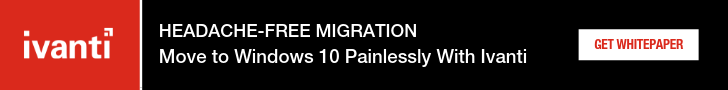FSLogix Acquisition and Ivanti User Workspace Management
It was announced today that Microsoft has acquired FSLogix, a relatively-young company founded by VDI industry veterans, tackling user experience problems with virtual desktops. FSLogix assembled a great team of notable names in the VDI world, and were one of the first to use virtual hard disk files as a way to migrate the user’s profile data between virtual desktops and sessions. You can read more about the acquisition here.
With the move away from users with local administrator privileges on Windows desktops, more and more apps install themselves and their caches directly into the user profile (because the user always has permissions to write there), and while there are proven solutions for surgically roaming only the required parts of the user profile and ignoring things like app installs (like this), some administrators prefer the approach of just roaming everything and not trying to manage the contents of the profile. Over the last couple of years, the focus has shifted from user profile roaming to solving the problem of roaming Office 365 caches in virtual desktops, so that they perform and feel as fast as a physical desktop. Microsoft’s early attempt using this approach – User Profile Disks, as introduced in Windows Server 2012 – was as step in the right direction but incomplete, and this acquisition allows them to accelerate their support for this capability.
At Ivanti, we have also been developing technology along the same lines and have made big strides in the most recent Environment Manager release, version 2018.3. You can read more here. In a recent comparison put together by David Wilkinson and others, you can see the state of various vendors who are tackling the Office 365 cache problem on virtual desktops:
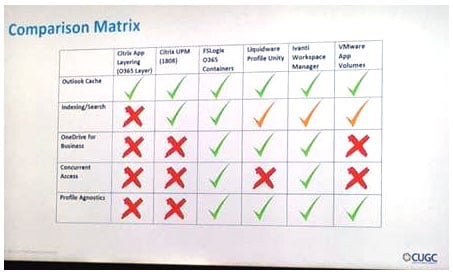
The one amber check mark (aka “tick”) in the Ivanti column relates to search index roaming on Windows Server 2016, which is a feature we will add in the very near future.
The obvious question is: Where does this leave third party vendors like Ivanti, if this functionality is now included in Windows as standard?
- The history of technology acquisitions by Microsoft is important here. Microsoft acquired DesktopStandard in 2006 and the technology became Group Policy Preferences – a set of extensions to Group Policy that allowed more granular targeting of desktop settings using the Group Policy delivery mechanism. At the time it was perceived to be the end of third party environment management solutions, but instead they grew and got stronger as the need for more powerful control over the desktop grew, and the DesktopStandard technology was not developed significantly inside Microsoft.
Another example is Calista, which spawned RemoteFX and other vGPU technologies inside Microsoft’s virtual desktop offerings; yet Citrix, VMware and nVidia all developed GPU acceleration technologies much faster than Microsoft and it was recently largely deprecated – commentary here. Two other technologies that were developed in-house by Microsoft – the afore-mentioned User Profile Disks, and User Experience Virtualization (UE-V) – also looked to close the door for third parties, but neither has had a significant impact due to the lack of the robust feature set needed by most enterprises.
- So, yes, the history is interesting, but the biggest hint as to how Microsoft is likely to use the FSLogix technology comes from the announcements at Ignite 2018 in Orlando, where it was announced that two other major virtual desktop initiatives in Microsoft, namely RDmi and Windows 10 multi-session, will only be available in the forthcoming Microsoft Virtual Desktop, hosted in Azure.
Clearly Microsoft is 100% focused on cloud delivery for virtual desktops, and on their own platform. Some customers will look closely when it is available but, for today, 90+% of virtual desktop infrastructure is managed and deployed on-premises, or in alternative cloud providers. It is too early to say how Microsoft will deliver this technology once the acquisition is fully integrated.
- A final significant point to clarify is this – the approach of capturing the user profile and/or Office caches in a container only applies to virtual desktops and sessions. It requires a fast, low latency connection to a file server situated close to the desktop, which only makes sense for virtual desktops in the same datacenter or cloud hosting facility. For physical desktops storing the cache locally is not a challenge, but users replace devices, migrate between Windows versions, students use hot desks, devices get broken and lost, and all that profile data has to roam somewhere or else the user experiences substantial down time and loss of information.
This is where a solution for user profile management that covers both physical and virtual desktops is so powerful. In fact, the majority of Ivanti User Workspace Manager’s users are actually on physical endpoints. We also have a large population of customers with hybrid environments where virtual apps are published into virtual desktops, and the users need their profiles managed in a clean manner between both sets of infrastructures.
In a last observation, there is far more to managing a Windows desktop – physical or virtual – than simply managing a profile or fixing Office performance. IT needs to be able to manage things like application preferences, security settings, shortcuts, certificates, regional settings, printer connections, and much more in a highly contextual way, so that the user maximizes their productivity. IT also needs to manage application and desktop performance, lock out malware, protect against application license misuse and a thousand other use cases that come from a complete workspace management solution. The acquisition of FSLogix is a good technology purchase by Microsoft but does not bring any technology to manage all these other aspects of the user workspace.
Conclusion
In short, we are pleased to see Microsoft investing in desktop virtualization in all its forms and stimulating the vendor ecosystem. The acquisition of FSLogix:
- Solves problem of simply roaming user profiles and caches on virtual desktops, but does so without granular control and features like rollback and deep profile maintenance
- Does not bring any functionality for managing the other thousands of aspects of the Windows desktop that provide an optimized, secure user workspace
- Does not apply to physical desktops
- Might only be available in Microsoft’s own hosted virtual desktop offering in Azure