ASD/ACSC Maturity Model 2019 – Three Things You Need to Check
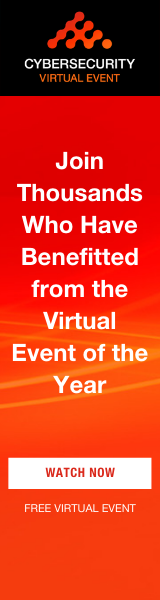 The Australian Signals Directorate (ASD)/Australia Cyber Security Centre (ACSC) Top 4/Essential 8 has been around for a few years now, and at Ivanti we’ve always promoted this framework to our customers—follow the experts, do the boring basics first, and then focus on the smart, pretty, next-gen stuff.
The Australian Signals Directorate (ASD)/Australia Cyber Security Centre (ACSC) Top 4/Essential 8 has been around for a few years now, and at Ivanti we’ve always promoted this framework to our customers—follow the experts, do the boring basics first, and then focus on the smart, pretty, next-gen stuff.
If you choose the ‘follow the ASD/ACSC’ Guidelines, one of the first things you need to do is a self-assessment to find out where you are right now. How does your organization measure up against the Maturity Model—are you Level 1, 2, or 3 across the controls of the Essential 8.? And what steps do you need to take to go from where you are to where you want to be?
Thankfully, the ASD/ACSC Maturity Model makes that easy.
We are told that for most organizations, the goal should be Level 3 maturity across the board. If it takes a little while that’s fine. As long as you know where you’re heading, you can plan and make progress. Some organizations that are more secure will be required to achieve higher levels of security. In those cases, you really need to work with the ACSC directly for advice and guidance.
For those of us who’ve been monitoring this maturity model, the year 2019, has been one of updates and changes. Some updates were made in February 2019, and then again in July 2019. It’s these latest changes I want to talk about, in order to give you three simple things you need to check for your self-assessment.
The Three Things to Look At for Level 3 Maturity
1. Application Whitelisting
ALL desktops and ALL servers need to be whitelisted for executables, software libraries, scripts, and installers. Historically, this moved from being only “high-risk” workstations for Level 1 and 2, which allowed you to nominate a subset of endpoints and AD/Email/Authentication servers.
Now it’s a simple blanket: ALL workstations and servers. So, if you’ve employed the previous measures to reach Level 2 or 3 for example, you need to go back and plan how you’re going to move that along in order to meet the new requirements. If you need help with this, reach out. We’ve helped all sizes of organizations tick that whitelisting box with minimal fuss—and most importantly—minimal ongoing maintenance.
2. Microsoft Recommended Blocks
Microsoft released a new Application Whitelisting recommendation earlier this year. Essentially this is a list of Microsoft applications a threat actor could use to bypass application whitelisting. For Level 3 maturity, you must include these in your whitelisting for all workstations and servers.
Thankfully, this is easy for our Ivanti Application Control customers to add. We have a config snippet people can just import to block these recommended apps.
3. Patching
Organizations require an automated mechanism to confirm and record deployment of updates and patches. So, as a new requirement for organizations to be considered Level 3 mature, you MUST include automation in your patching solution. What would be ideal is an automated patching solution that records and reports on patch success/failures, and that gives you a live position on your organization’s patch status ideal.
This is exactly what Ivanti Security Controls will give you.
So, in summary, if you’re following the ASD/ACSC Maturity Model:
- It’s a good time to reassess where you are.
- Plan out what your next move must be to stay compliant
- Talk to Ivanti if you need assistance. We’ve been doing this successfully for a long time.
Hit me up at [email protected] if there is anything else I can do to add value.
