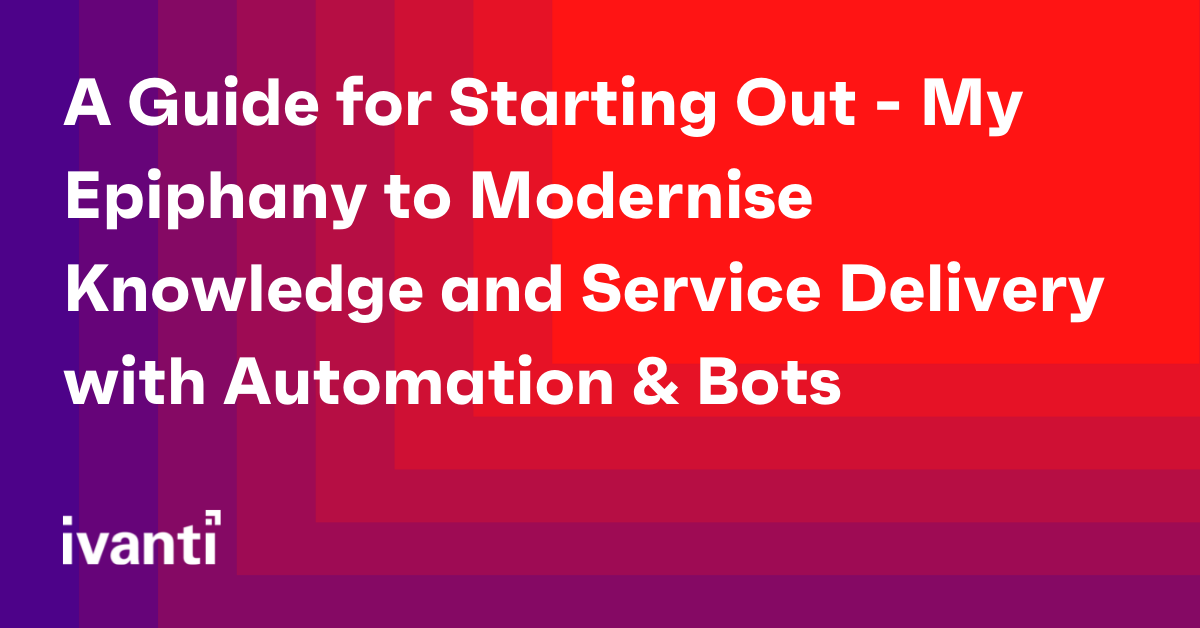A Guide for Starting Out - My Epiphany to Modernise Knowledge and Service Delivery with Automation & Bots
Whether you are part of the Service Desk, or the broader IT Department, there is an expectation that you can fix all problems, quickly and without using those words that end users dread - “have you rebooted yet?”
Ever reliable reboots and remote control have been a staple in the way IT can help to diagnose and resolve an end user’s (or your families right!) technology problem, but have you looked beyond the remote control session at the latest and greatest alternatives?
Buzz words like self-healing, bots and machine learning are everywhere, but how does that help you, how can you put these new alternatives into practice to improve the service you provide to your end users? I am going to share a few ideas on how you can practically start to gain value out of these alternatives, my goal in this blog is we find a way to get more time back in your day and your end users have a better experience in each interaction with IT.
Service Management in the Past
Now, I might be really behind the times here because this only occurred to me recently, but there are a lot of use cases where we can now replace or augment knowledge articles, work instructions or incident templates with self-healing and AI bots. When I was working on a Service Desk over 15 years ago, we had templates to help us log incidents and work instructions for how to fix common problems. There were dozens per customer and sometimes we could remote control the end user’s device to fix the issue, sometimes we would have to talk the end user through remediation steps otherwise we had to escalate it to second level.
Today instead, I am looking at ways we can automate these work instructions, knowledge articles and incident templates by using bots for self-healing available in the Ivanti Neurons platform. It does not have to be a scary thought, to come up with and define complex workflow, the goal is to start small, and keep it simple. Here are three ways you could identify common tasks to automate:
- Review Knowledge Article Usage: Review reporting to understand what knowledge articles get viewed the most (from both a Self Service & Support perspective) and which knowledge articles have a high number of related incidents.
- Review Incident Management Trends: Review the incidents logged for the past 12 months to identify the top three issues that end users have raised. To take it one step further, find the top three issues that required the use of remote control or had to be escalated to second level.
- Review Work Instructions: Review work instructions or other, leverage your own experiences and identify the top 3-5 remediation steps that you do at least once a day for an end user.
Service Delivery Now with Automation and Bots!
I touched earlier on the concept of replacing or augmenting knowledge articles, work instructions or incident templates with self-healing and AI bots. This is where I had my epiphany. When I was planning a recent customer meeting, looking for new ways Ivanti Neurons can deliver value, it hit me that there must be hundreds of small, simple tasks that the Service Desk still do today, that might still consume 5-10 minutes each, we can automate these with Ivanti Neurons, the few I came up with:
- Mapping Network Drives
- Start / Restart the Print spooler
- Flush DNS / Release or Renew IP Config
Face it, network drives drop, printers fail, and network issues persist, but looking at the above three things, if you receive one each of those today, that consumes 15-20 mins conservatively through either talking the end user through the steps, or remote control… or you suggest that ever useful fix of all fixes, the reboot!
But with Ivanti Neurons for Workspace, you can click the ‘Map **Corporate** Drive’, ‘restart print spooler’ or ‘flush DNS’ button and have those issues sorted within 1-2 minutes, there are multiple points of value here:
- The end user does not have to reboot or find their way to My Computer… Map Network drive… and can get back on with their day fast!
- The Service Desk does not have to jump through sometimes multiple terminal servers or confirm the end user’s device name to start a remote-control session, meaning they get onto the next call faster.
- The Security team is happy as we are reducing the risk of Service Desk and even end users requiring elevated administrative rights.
Create the Service Desk of the Future!
Now that you have five to ten topics to focus on, it is time to get to work in Ivanti Neurons. There are dozens of actions available “out of the box” (like actions for my three tasks above), and where we do not currently have an action (we add more all the time!) you can get creative and embrace your inner nerd like I do and come up with a simple or complex PowerShell or Bash script to achieve the result, you really are only limited by your imagination.
In the past I would have to write a work instruction or create ‘knowledge’ to share with the Service Desk team on how to fix a common issue, the future is creating an Ivanti Neuron’s bot to automate the fix.
I have focused on the Service Desk in this blog, but second and third level teams you can get in on the action too - if there are incidents escalated that you think the Service Desk can fix, invest some time to create an Ivanti Neurons bot and you will save yourself from a mundane incident next week!
I hope you have enjoyed my epiphany and more importantly you have had your own epiphany on what you could automate with an Ivanti Neurons bot in your organisation. This is just the first step towards fully automating and introducing self-healing for these common issues and further ‘shifting left’ your Service Delivery function.
So a little challenge for you reader, come up with the top 5 knowledge articles, incident trends or work instructions where you work, then contact Ivanti so we can work with you to automate them.
Or if you’re ready to see a demo of Ivanti Neurons in action then book a demo today.