Product Newsletter Blog for January 2020
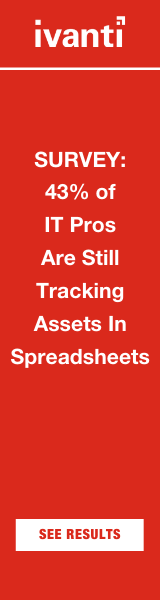 Product updates and releases covered in this newsletter:
Product updates and releases covered in this newsletter:
AUTOMATION
Automation 2020.0 eases administration and configuration
The newest release of Automation is available to download now and includes the following features and enhancements.
- View trace content in Console - Administrators can now troubleshoot their environment directly from the console. Agent traces can be activated, obtained and deactivated from the Console.
- New command line option for unix/linux agent (--help or -h and –version) - In 2020.0 we’ve introduced a new command line option for the unix / linux agent to help users properly configure the agent to their environment.
- New task to query team membership - This feature improves capabilities administrators have in creating and executing jobs based on current team membership and configurations.
- Changed default options for the command execute task - From 2020.0, any new “Execute command” task will have the options “Execute command using the Windows command interpreter”, “Redirect standard output and standard error to logfiles” and “Fail task if error log is generated” enable by default. In previous versions, these options were not switched on by default which could cause unnecessary difficulties for users when debugging failures in some jobs.
- Enhanced the Dispatcher WebAPI functionality (remove an agent from environment, -change team membership, retrieve output parameters for a job) - The latest release provides new API calls to manage team membership and remove agents from environment and a new API for retrieving the return parameters only for an executed job. These new APIs provide administrators improved usability when building integrations into Automation from external solutions.
For more detailed information about this release, check out the release notes.
GLOBAL ACADEMY
Ivanti® Global Academy is a comprehensive, self-paced training environment that enables customers to be successful with Ivanti products. Our online platform delivers role-based content that allows users to learn what, when, and how they want.
Ivanti customers can request an introductory account by emailing [email protected] to access limited content. To gain access to the full content offering, you can purchase a subscription from the Global Academy Store or contact your sales representative.
Global Academy continues to steadily grow with over 1,400 subscribing customers and over 8,857 total users. We want every Ivanti customer to know how to use Ivanti products and get the promised value! Customer onboarding and success is our top priority!
Latest Releases & Updates
New Global Academy Courses
Happy New Year from the Global Academy Team!
For the month of January, we published 13 new training courses for Asset Manager, Automation, Endpoint Manager, and Identity Director.
Access these courses via our new Course Catalog.
Ivanti Service Manager Learning Paths and Administrator Certification Updates
We’ve recently made some changes regarding the naming convention our Service Manager learning paths and updated our Certification exams. The “Service Manager – Administrator” certification consists of two parts: 1) “Service Manager – Administrator: Administration” (consolidates the previous “Admin” and “Engineer” certifications) and 2) “Service Manager – Administrator: Configuration.” Certificates of Completion are available for each learning path.
Expanded Blended Learning
We continue to expand our high value, high flexibility Blended Learning Paths to enable customer success. These new learning paths include on-demand content, as well as Instructor-led activities where learners participate in live discussions and hands-on virtual labs with technical experts and certified instructors.
Customers have the flexibility of taking the on-demand content on their schedule, anywhere, anytime. They also have the high value interaction of live training and peer networking opportunities in the instructor-led activities.
Current Blended Learning paths are available for Service Manager and Endpoint Manager, with additional Blended Learning paths coming later this year. Click here to learn more about our Blended Learning program.
IT ASSET MANAGEMENT
Asset Manager 2019.3 On-Premises Release Available for Download
Ivanti Asset Manager is designed to manage software and hardware assets throughout their entire lifecycle – from purchase through allocation, usage, and eventually disposal. It keeps tabs on contracts while tracking lease, warranty, and financial information to ensure assets are optimized and secured. Asset Manager 2019.3 provides new request offerings for software, consumables and bundles, software certificates asset subtype, licensable software from Ivanti Cloud, improved stability and more capabilities for IT organizations to effectively manage and optimize their IT assets. The on-premises release is now available for download from the Ivanti Community. To learn more about the new capabilities, listen in to the What’s New Webinar.
License Optimizer improves user-based metrics
With the latest update, License Optimizer comes with improvements around software user-based metrics. Duplicate users now only appear once, and all aggregate data appears on the primary record. A link to the Software Users page is now available on the License page to enable easy addition of Users when appropriate metrics are selected. And finally, a checkbox to identify “Perpetual Licenses” has been added to the License page. Licenses that use this toggle will never expire, even if the associated contract has expired.
Are you looking for more ways to optimize costs? Check out this new video on how to easily identify reclamation opportunities using Software Insights in Ivanti Cloud.
IT SERVICE MANAGEMENT
Service Manager 2019.3 On Premises Release Available for Download
The latest version of Ivanti Service Manager for on-premises deployment is now available for download. The 2019.3 release delivers improved security for API access, UI enhancements to continue improving the user experience, and an enhanced mobile app so your analysts can be even more productive while on the go.
Are you looking for ways to improve the security of your Service Manager system? Then you should look at the security improvements we’re delivering in this release. Now you’ll be able to lock down which IP addresses have API access to your Service Manager system. This will protect you from unauthorized and non-approved access, even from someone outside the organization who may know about your API use. Now your administrators can enter specific addresses or a range of addresses for access for both REST and SOAP APIs so you can secure that communication channel.
Have you been looking to have a bit more flexibility in configuring the self-service UI for your users? If yes, then you and your users should like what we’ve done with Service Catalog and the Portal. Now users can now toggle between the card view and list view in Service Catalog, depending on how their preference. For the Self-Service Portal, you can now easily hide the announcement bar if there’s nothing new to announce to your users. You can also move it around if you don’t want it always at the top of the page. Also check out the added flexibility to configure multiple images and the background of your Portal to provide a more branded experience.
When your analysts are on the go, do they want an easy way to stay on top of their work? Point them to the Service Manager mobile app that’s designed just for them. With this app they can view, update and work on their incidents and other tasks. No need for them to be tied down to their desktop or laptop anymore if they want to stay productive with tools like filters or saved searches.
Learn more about the release by viewing the “What’s New” webinar for Service Manager and Asset Manager here. And when you’re ready, download the 2019.3 release for on-premises deployment from the Community here.
Do you have some ideas to further improve Service Manager? Go to Ivanti’s UserVoice to see what other ideas your peers have submitted, vote for the ones you like, or submit a new idea. Our team is eager to hear what you have to say. Check out UserVoice today to get started.
As always, stay on top of the latest with Service Manager by checking the Ivanti Community.
