Here’s why you should be excited about Identity Director 2021.1
Key Takeaways
- Identity Director 2021.1 adds a Workflow Action that lets administrators run any PowerShell script within a workflow, with credential handling and logging.
- The release introduces a refreshed management console UI, faster organization picker performance for large deployments, and a new summary page in the Provide Information wizard to review entered data.
- Synchronization logging for the People Data Connection now captures detailed property changes, enabling richer reporting and easier troubleshooting of identity sync events.
As an important part of the security ecosystem, Identity Management shields organizations against cyberattacks. In 2018 and 2019, Osterman Research published important findings indicating hackers’ increased preferences to target employees with social engineering being one of their preferred methods.
But identity governance is not an easy task. Companies that operate with disparate identity management sources tend to have inconsistent approaches to organizing identity attributes, security and access control and other important aspects of managing and governing an identity.
Technical issues are often present when using an IAM solution. Mid-market companies come into various integration, implementation, and reporting trouble. Most tend to grow through acquisitions and mergers and the IT infrastructure can quickly become diverse and heterogeneous.
That is where Identity Director comes in, to solve many of these issues by addressing a flexible solution that empowers organizations in creating their own implementation and execution strategies.
Over the last year, we have researched the best way to offer a valuable solution to our customers’ real-world problems. The answer is now clear: IT needs a malleable and sturdy framework in which they can build their own customized processes.
We chose to accept that challenge and our answer for it is one word: PowerShell. The 2021.1 release contains a Technical Preview that allows system administrators to unleash the full power of PowerShell on the critical tasks they need to achieve.
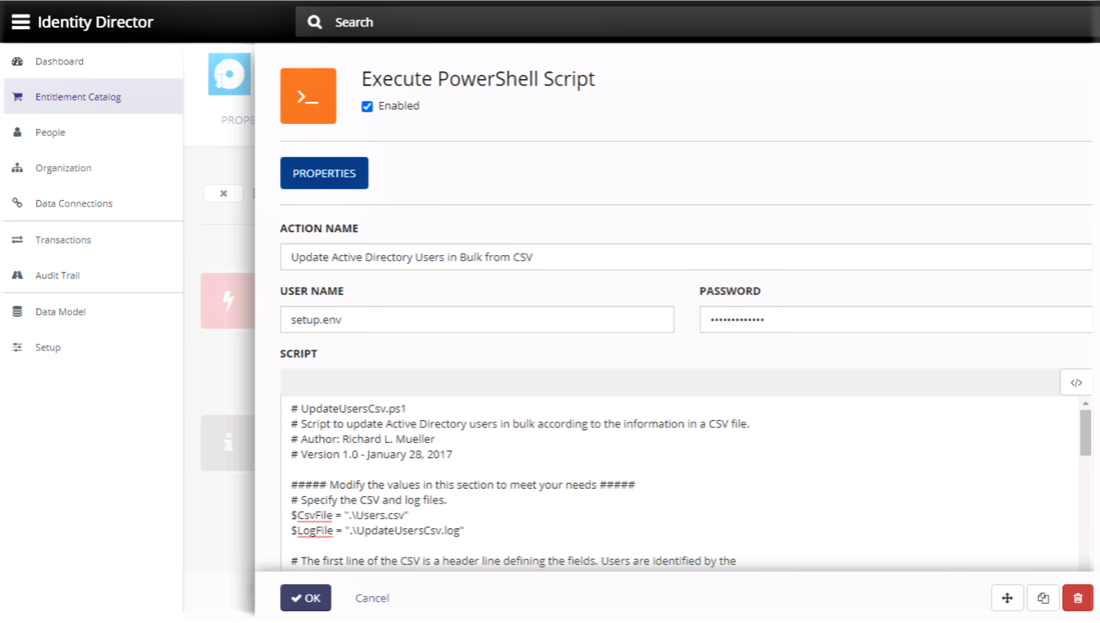
Automation techniques and scripting skills are no longer optional for a systems administrator. Knowing PowerShell is almost an omnipresent requirement in all hiring ads.
Since Microsoft has released the PowerShell language, it continues to pick up steam as it is implemented across dozens of platforms. PowerShell is now not only a scripting language like VBScript, but a fully featured management framework that cannot be ignored.
A new Workflow Action has been added into Identity Director that allows IT to run virtually any PowerShell script. The security context has also been upgraded, allowing the use of credentials and logging options are now also available. The script input can then be used inside Identity to fuel further business workflows actions.
The great advantage to this method is that virtually any workflow can now be expanded to fit the individual needs of the organization. IT uses PowerShell heavily and many scripts that were previously left outside, can now be included in the workflow on the spot. Additionally, new scripts can be developed as the need arises, without a need to implement functionality in Identity Director.
Right now, this feature is only available as a Technical Preview, but we plan to further expand its potential and release a full version in 2021. If you have any particular use case that might need solving using PowerShell, you can always contact Identity Director’s Product Manager at [email protected].
And the Identity Director updates don’t stop there!
UI Upgrades in the Management Console will be made available throughout the year in a phased rollout
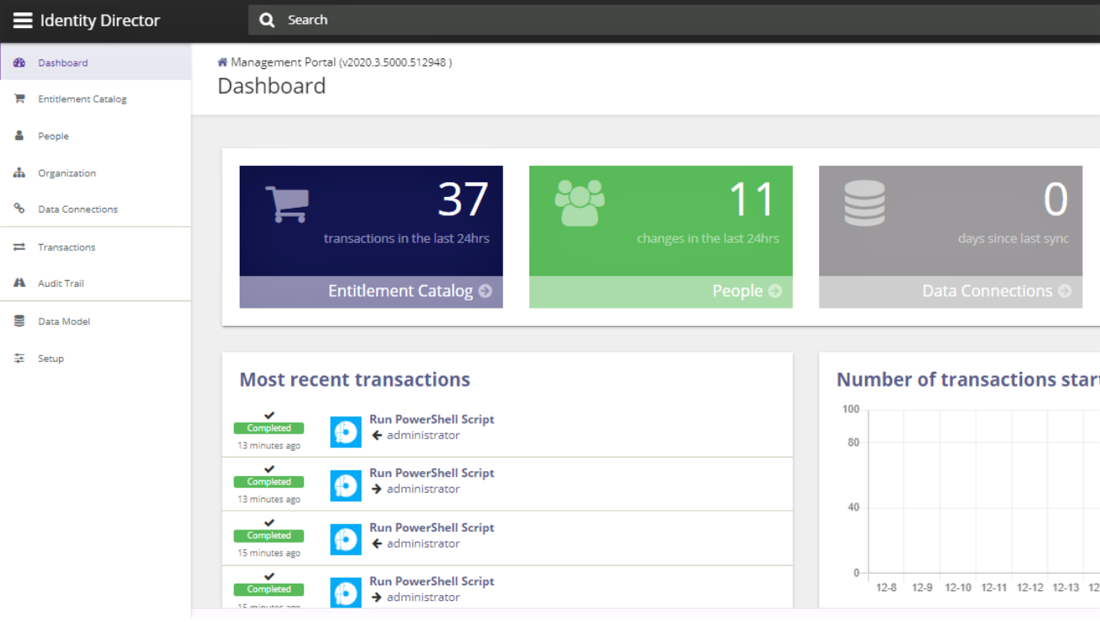
Why does it matter?
User Interface does not only mean making things look prettier. The UI is responsible for presenting and managing the functional operations of the system. As a result, it must be improved continuously as global trends continue to evolve.
How does it work?
For this release, we changed a few major aspects of Identity Director. The dashboard was upgraded to reflect the future design direction and to facilitate access to important information. The main menu has also aligned with the current design trends and now resembles other web applications specifically designed with ease of access in mind.
Also, navigation transactions and diagnostics screens are improved, so that using wide and ultra-wide screens is now easier than ever.
UI, performance, and functionality improvements when working with many organizations
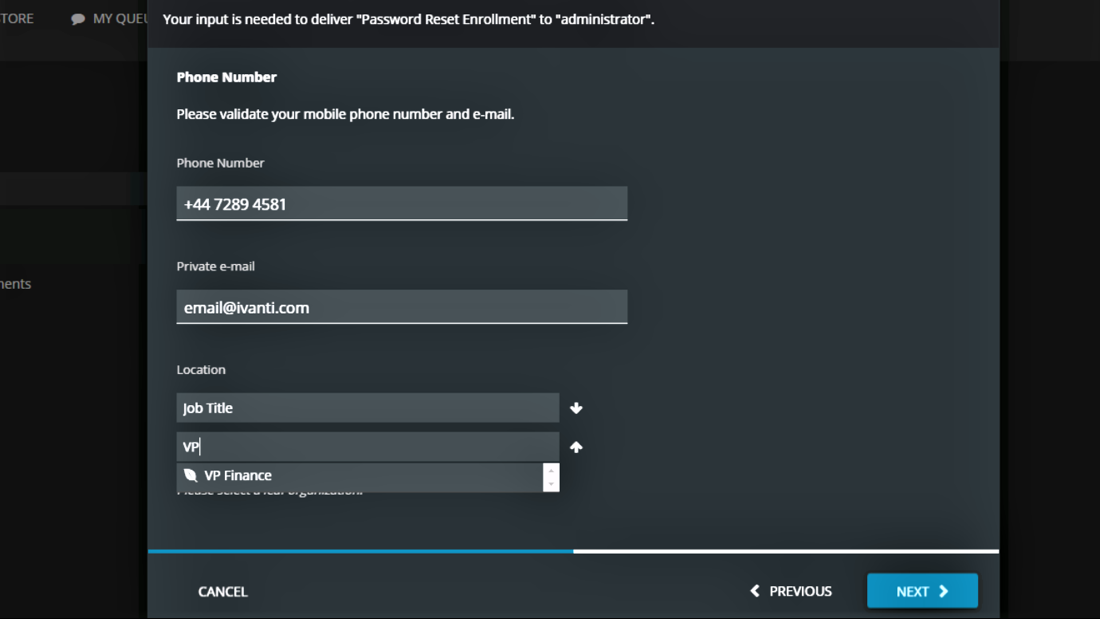
Why does it matter?
With the ever-increasing environment complexity of our customers, the performance and scalability of Identity Director needs to keep up. Having an environment that hosts north of 30k organizations reflects on performance, especially in the case of the User Portal when having to drill down and pick organizations through the Provide Information.
How does it work?
The picker itself has been consolidated from the ground up. The response time when selecting has decreased, and now end users can choose the appropriate organizations by using something very similar to what exists in the Management Portal.
This allows for a more thorough drill down into the organizational context and increases accuracy and performance in day-to-day operations.
A final page to allow the review of data provided through a Provide Information wizard
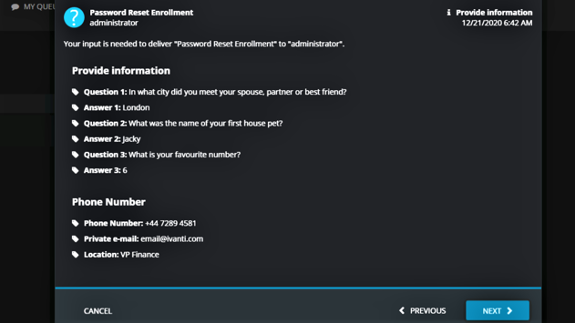
Why does it matter?
End users are often faced with situations in which they must offer extensive information and feedback for the delivery of their entitlements. Hardware components have a multitude of details that need to be filled out and onboarding scenarios include a wide range of software apps to be delivered and configured.
As a result, the wizard that takes in this information in the User Portal needs a system in which users can gain feedback on their choice.
How does it work?
The Provide Information Wizard in the User Portal has been improved by adding an extra summary page at the end. All types of changes and choices are recorded and tagged to be displayed here for the user’s convenience.
Improved People Data Connection logging offers enriched details at sync time
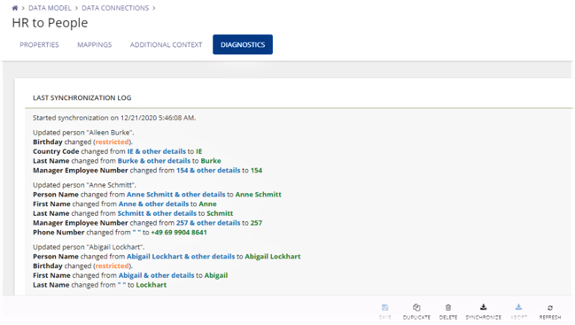
Why does it matter?
IAM reporting is a big umbrella that hosts many features. One specific reporting branch looks at synchronizations and their results. Specifically, in the case of identities, the synchronization operation should offer a rich information set that can be then used and filtered by system administrators, according to their own needs.
How does it work?
The synchronization log of the People Data Connection now offers more details related to the properties of the synchronized persons. The feature can be turned on in the People Data Connection by simply ticking a box. After that, the synchronization will offer advanced details about what exactly has changed for the identities being brought in or out of the system.
Are you ready to unleash the full power of Identity Director 2021.1? Because we are!
