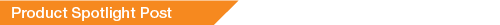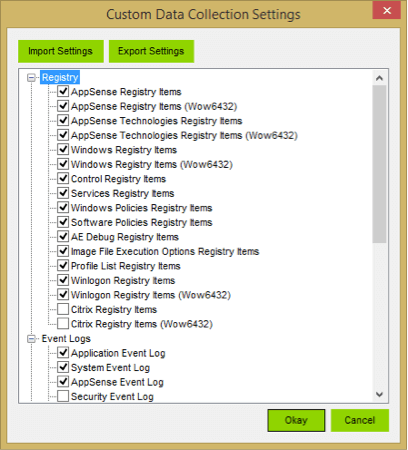Enterprises Need a Different Brand of User Data Management
*This post originally appeared on the AppSense blog prior to the rebrand in January 2017, when AppSense, LANDESK, Shavlik, Wavelink, and HEAT Software merged under the new name Ivanti.
In his previous blog post, my colleague Doug Lane highlighted why data management is a critical aspect of UEM. More and more desktop IT organizations are thinking strategically about data management and baking it into key desktop projects like OS migrations and physical-to virtual initiatives instead of treating it as an afterthought. It’s more than just a user convenience. Our customers are seeing measurable gains through better user productivity, ease of management, and compliance.
Much of what we accomplished in our recent DataNow 3.5 release is focused on enabling better user data management for the primary desktops where users spend the bulk of their time. This is a direct result of our extensive collaboration with organizations that are tackling user data challenges at enterprise scale.
We also put significant effort into improving the user experience across all of our platforms, so users have easy access to their files wherever they are.
Here are some of the enhancements that we’re particularly proud of:
Integration with AppSense Environment Manager
Through a combination of enhancements in DataNow 3.5 and Environment Manager 8.6, DataNow configuration settings and actions can now be created and managed directly within Environment Manager console. By integrating the two products, we’ve made administration easier, given IT teams granular control over DataNow’s sync behavior right from Environment Manager.
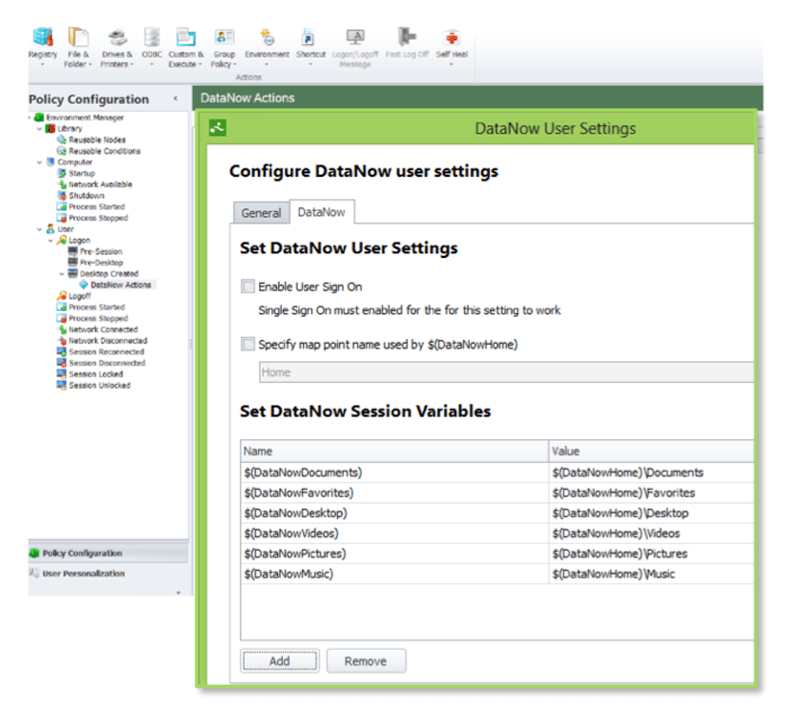 This ability to bring user personalization, configuration policy, and user data management under one umbrella is an industry first. Now, 100 percent of the user environment – personalization, data, and policies – follows AppSense users wherever they go.
This ability to bring user personalization, configuration policy, and user data management under one umbrella is an industry first. Now, 100 percent of the user environment – personalization, data, and policies – follows AppSense users wherever they go.
New Windows and Mac Clients
Our Windows and Mac clients have been redesigned in DataNow 3.5 The result is a more intuitive experience, better integration with native OS features (e.g., Windows system tray, OS X Yosemite extensions), and detailed status information about file sync activity and status.
The new clients are also optimized to handle network and bandwidth conditions more intelligently through built in bandwidth management and file transfer resumption features.
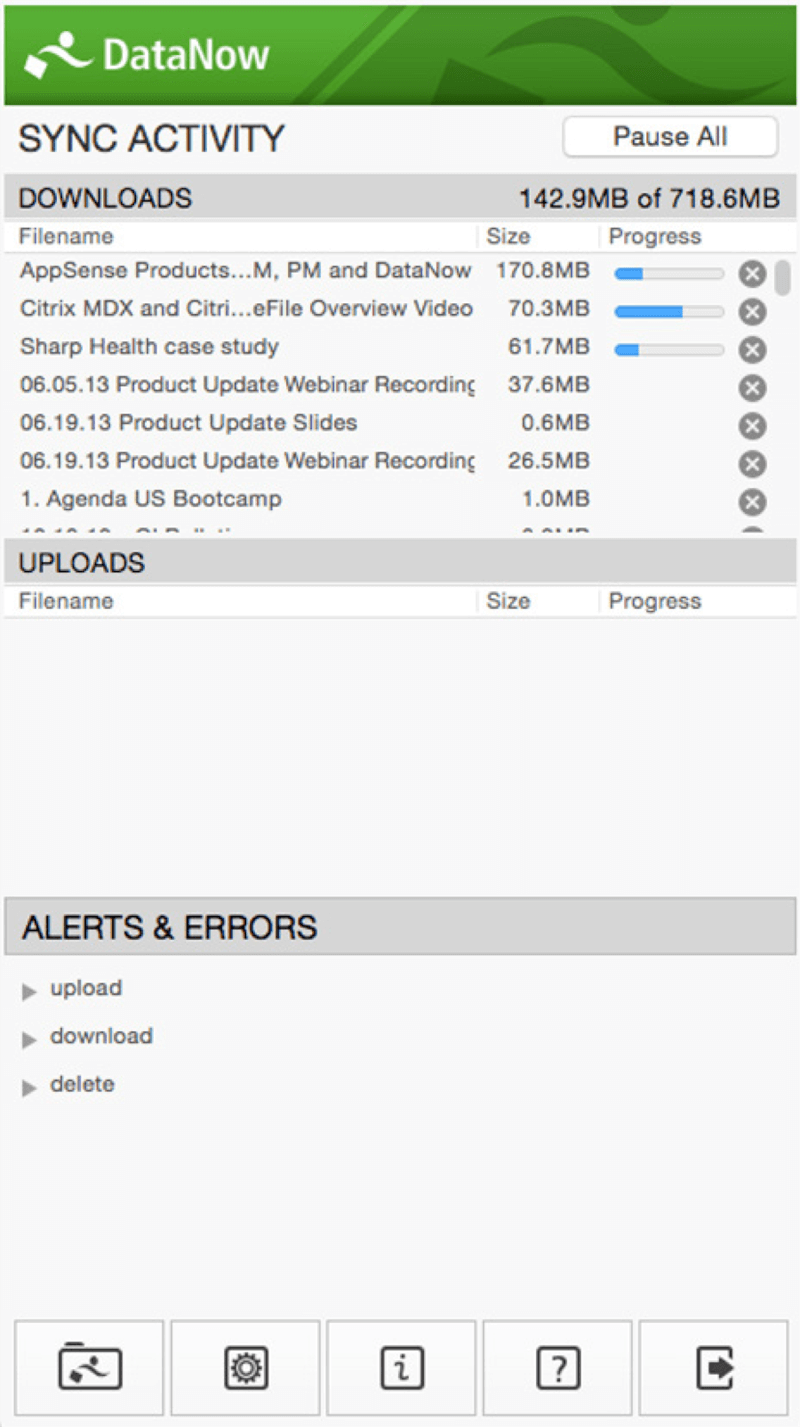 We’ve learned a tremendous amount about what it takes to move large amounts of data across enterprise networks reliably and efficiently–all while delivering a great user experience–and this experience is reflected in the new versions of our client applications.
We’ve learned a tremendous amount about what it takes to move large amounts of data across enterprise networks reliably and efficiently–all while delivering a great user experience–and this experience is reflected in the new versions of our client applications.
iOS 8 Extensions
DataNow takes advantage of iOS 8 extensions to make files access on IOS devices easier. Users can now access files stored within DataNow from their iOS devices without leaving the parent app. This is particularly valuable for users of the Microsoft Office mobile apps who can now bring DataNow files in and out of Office applications with ease. Check out my recent post on this for more information about how this works.
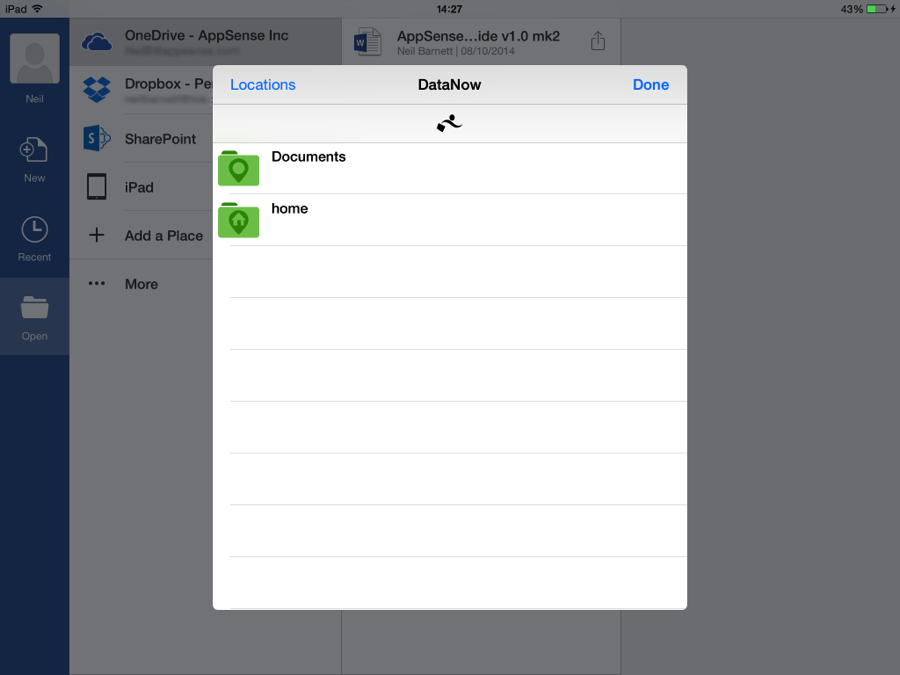 We hope you are as excited as we are about these new capabilities, and this is just scratching the surface. Download our DataNow 3.5 “What’s New” document for even more detail about this latest release.
We hope you are as excited as we are about these new capabilities, and this is just scratching the surface. Download our DataNow 3.5 “What’s New” document for even more detail about this latest release.
In the coming weeks, we’ll dive into these new features in more detail and also share some stories about how our customers are putting them into action.
Onward and upward!