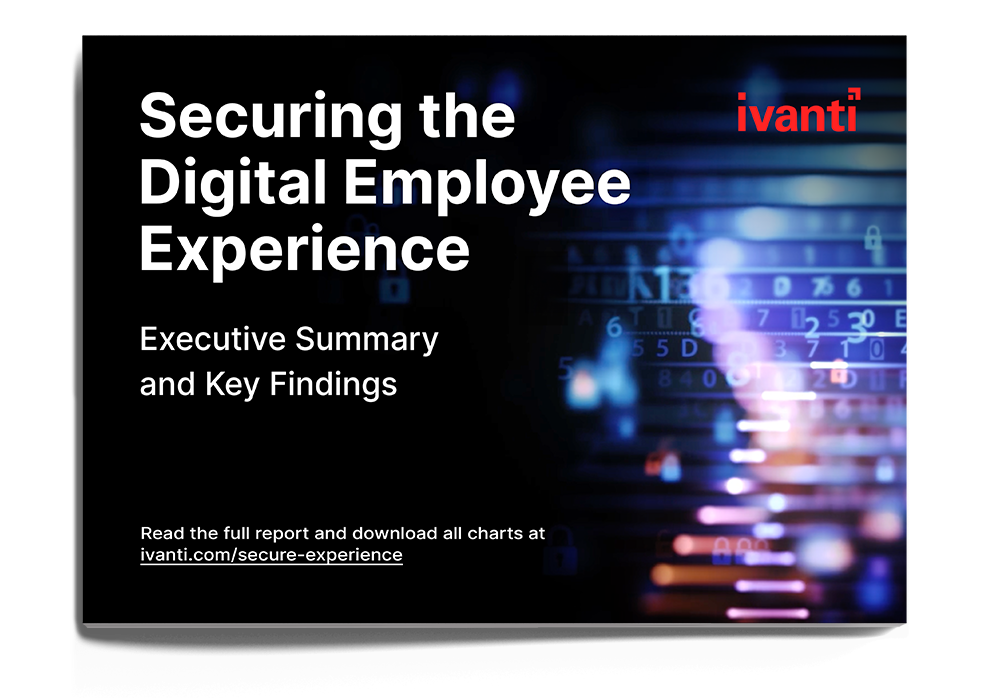Understand your employees’ preferred behaviors and workflows
Many CISOs are so focused on security that they overlook the user experience — deploying overly complex authentication processes, highly restrictive access controls or other user-unfriendly options. And when employees encounter tech friction or feel frustrated with the tools they are asked to use, they will find a workaround.
CISOs need to take time to understand employees’ work habits, workflows and preferred tools — before companies invest in new security tech. That way, new investments in security tools and interventions will more closely align with how employees prefer to work. Ultimately, good UX reinforces good security.
Develop clear policies for using gen AI
To avoid potential security risks when using generative AI, employees need to be trained appropriately, not only on the tools, but on what type of data is appropriate to use within that tool. They need to understand both the tool itself and where the data will be stored and utilized.
First and foremost, organizations need to determine which AI tools they're going to permit their employees to use. Second, establish guidelines and policies around what type of data can be imported into those tools and used within those tools. Sensitive company, customer or even personal employee data should not be entered into an AI tool that isn't controlled by the company. Storing data outside of the organization's boundaries can lead to various problems, including data breaches and violations of regulatory requirements.