Device Driver Monitor
Automatically check for device driver updates.
What it does: With Windows 10 approaching end of support, many organizations are facing the daunting task of widespread upgrades. The Windows 11 Upgrade bot can first check all the devices in your environment, giving you a set of eligible vs. ineligible devices. For any that are eligible, the bot can then either force an immediate install or schedule an upgrade with a user using an automated message interaction. And for those devices that aren’t eligible, the bot can automatically create a ticket for your IT team so you're made aware.
When to use it: Use this automation to transition a given set of devices off of Windows 10, saving your team the time spent managing those updates manually.
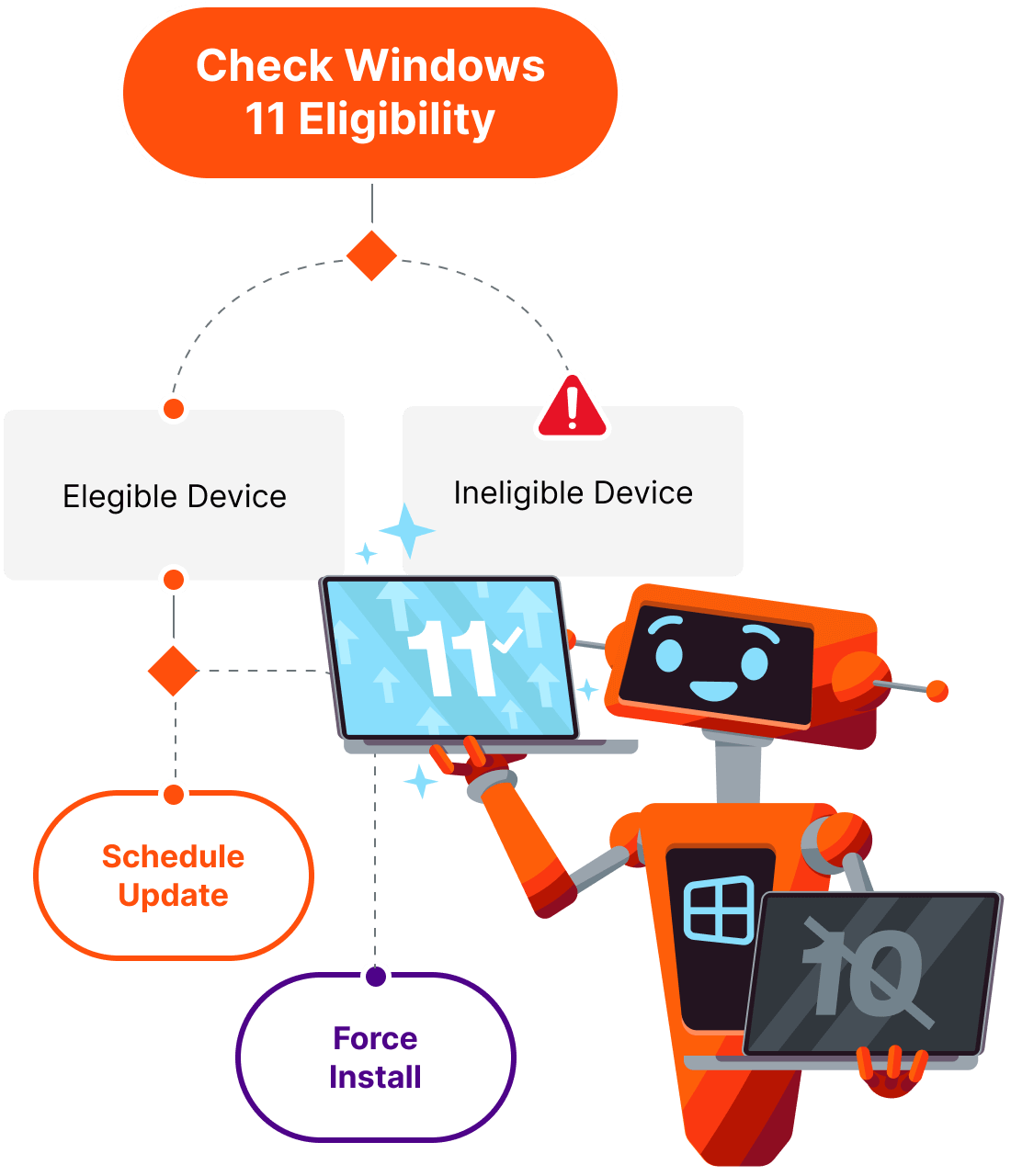
Ivanti customers can use the Windows 11 Upgrade bot to sort their environment into three baskets of devices — those that will be upgraded immediately, those that will be upgraded later (and receive extended security updates in the interim), and the ineligible devices that will need to be replaced altogether — helping clarify a major business decision for any IT team.
Setup Time: 10-15 min.
Use Case: Device Optimization
Solution Set(s): Enterprise Service Management, Endpoint Management & Security, Exposure Management