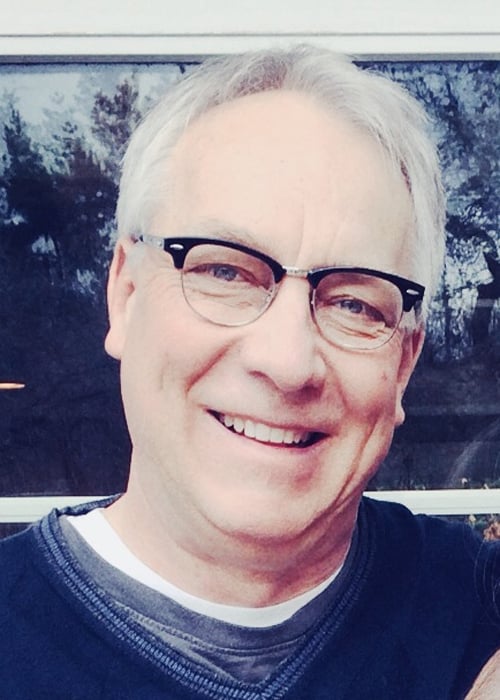Where IT Goes to Get Work Done
The 1984 film Ghostbusters with Dan Akroyd and Bill Murray features a memorable scene at Columbia University in New York City. Akroyd as Dr. Raymond Stantz and Murray as Dr. Peter Venkman have just been fired from their research positions at the school and are contemplating venturing out into the business world.
Stantz laments to Venkman,
“Personally, I liked the university. They gave us money and facilities. We didn't have to produce anything. You've never been out of college. You don't know what it's like out there. I've WORKED in the private sector. They expect results!”
Results. It’s the name of the game for IT professionals—yes, even at universities. There’s no patience or luxury for the theoretical. Your duty roster dictates that you must be able to:
- Discover and inventory what’s on your network
- Provide applications to users
- Migrate users to Windows 10
- Improve IT service delivery
- Protect against ransomware and malware
- Provision and manage PCs, Macs, tablets, smartphones and other mobile devices
- Manage patches for your data center servers
- Shorten logon times
- Control users’ machines remotely from anywhere
- Optimize your software and hardware assets
- Survive software license audits
- Empower warehouse employees to do more
It’s not what merges, but what emerges that matters.
By now you know that Clearlake Capital has acquired LANDESK from Thoma Bravo and is merging Clearlake’s portfolio company HEAT Software with LANDESK. In addition, the newly combined enterprise has a new name—Ivanti (ee-VON-tee).
The big news here is that Ivanti embodies the noble ancestry of LANDESK, HEAT, AppSense, Xtraction, Shavlik, and Wavelink technology brands to help you accomplish the vital tasks of IT more quickly, accurately, and cost-effectively.
Consider these five snapshots of real-life success:
1. You’re only as effective as your IT network discovery.
How can you manage or secure what you don’t know you have? Ivanti discovers and inventories all managed and unmanaged PCs, laptops, smartphones, tablets, and other mobile devices connected to the network, regardless of operating system.
For one manufacturing customer, knowing the details about what’s on its network and removing unused software automatically helped it save $958,000 in licensing fees. For another customer, accurate visibility was crucial for security purposes. When a department VP asked how much it would cost to upgrade all PCs to the latest OS, IT had the answers.
2. It’s time you automated your software deployment.
It’s not a stretch to claim that many IT departments still install new applications, upgrades, and patches by hand or rely on users to do it themselves. But such an approach is error-prone and gobbles up time. Plus, some machines can get overlooked or not have all the latest patches.
Ivanti automates software distribution across all devices, from Windows to Mac to iOS- and Android-enabled mobile devices, while saving you money in the process.
When a major healthcare provider in California decided to transition its IT environment to all Microsoft servers, it realized it would also need to invest in a new software deployment system for its new environment.
Since it was becoming a Microsoft shop, the organization initially assumed that leveraging Microsoft SMS for its software distribution efforts would be the best choice. But the IT team was floored by the amount of hardware that would be needed to implement SMS. Supporting the 10,000 PCs distributed among the organization’s five major locations and 35 satellite office buildings meant investing in 10 new servers.
In contrast, Management Suite from Ivanti would require only two servers and would be easy to implement. The decision to run with Management Suite was a no-brainer.
3. Patch mountains into molehills.
One customer, a leading managed services and cloud platform provider in the UK, is responsible for helping its mid-market clients manage and safeguard the availability of their critical business applications. If those client environments aren’t updated consistently with the latest approved patches, then business continuity, profitability, and reputations could be at risk.
The provider has been using Ivanti’s patch management since 2007, which offers the best functionality and pricing. In fact, the company saves 40 engineer hours a month by automating patch management. Another customer has cut the time it devotes to patch management by more than 50%. Still another customer—a major university with its own Dr. Stantz’s and Dr. Venkman’s—can update all applications in about an hour each week, no matter how many applications need patching.
4. Endure lengthy logons no longer.
Research shows that after a 30-second wait to log on, 71% of end users will perform personal tasks for up to five minutes, costing the organization time and money and leaving unlocked devices open to security breaches. Long logons can also drive higher service-desk call volume.
And speaking of universities, an Australian school serving a student population of 53,000 was plagued with profile corruption and excessive logon times. University staff were repeatedly inconvenienced by not being able to log on due to profile corruption. Logon time varied from 30 to 40 seconds for users with new machines to 90 seconds and beyond for older machines or for users with large roaming profiles. In extreme cases a logon might take 10 minutes or more, and users reacted by never logging off. That meant that necessary restarts to apply patches didn’t happen, creating security concerns and heartburn for IT.
Long story short, Ivanti solutions erased both problems.
5. Save time and money on all future Windows and Mac OS X migrations.
It’s no longer three to five years between major OS migrations. Microsoft’s faster release cadence for example pressures IT to run multiple Windows versions in parallel and be in a continuous state of migration.
Migrating Windows operating systems isn’t only about solving a single problem. We can help you make permanent improvements to your Windows management and updating approach. Solutions from Ivanti enable you to automate the entire migration and provisioning process.
One leading healthcare customer migrated 19,000 machines to a new Windows OS, and a large school system migrated 40,000 machines across more than 100 schools. Each of these organizations needed to map and update dozens of apps and drivers to the appropriate users and PCs, plus restore each user’s data and settings.
The school system’s IT department can easily image hundreds of devices a day—more than 2,000 machines a week. Instead of installing and configuring applications, IT ensures there are no business interruptions while users move to an even more efficient OS.
Real solutions for the real work of IT.
Why not go to work every day knowing you’re equipped with IT solutions proven to get the job done? We’re ready to demo any of them at your convenience. Please request a quote to get the ball rolling.