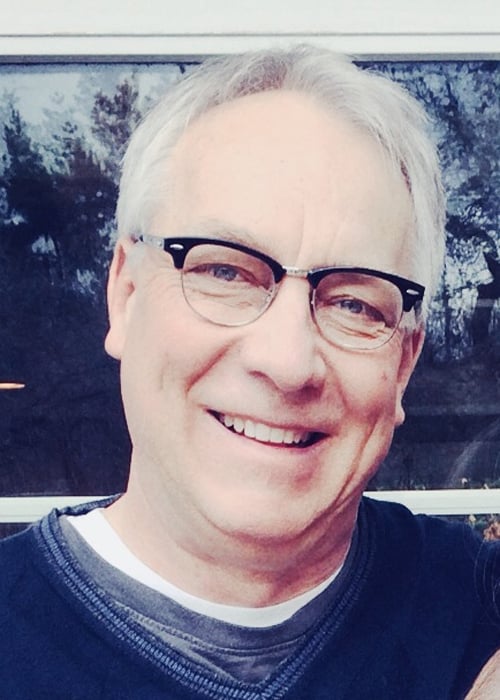Three-Part Series: Answering Your Questions about Migrating from Ivanti Service Desk to Ivanti Service Manager – Part 2
This blog post is the second in a series of three posts that capture many of the questions and answers from the Momentum series “Tech Brief” webinar that you can view on demand.
If you’re a customer of Ivanti Service Desk, you may want to consider migrating to Ivanti Service Manager. Our goal is to bring best-of-breed ITSM capabilities to everyone—and to build a single ITSM solution—bringing the best bits of Service Desk into Service Manager, representing the best of both platforms.
However, Service Desk will continue to receive full support. There is no intention of making an end-of-life announcement for this product.
We’ve captured below more of the webinar questions from attendees and answers provided by Lara Hellman, product owner of Ivanti Service Manager, but we encourage you to view the webinar when you can.
Q: What does a 1:1 license swap mean? Does that mean if we are on-prem and want to remain on-prem we only continue paying for our yearly maintenance renewal? Also, If I want to add additional functionality and move up to Enterprise level, move up to a more functional bundle, how does that work?
A: For on-premises, we would need more details but in general yes, you would essentially continue paying the yearly maintenance fee as part of your migration to the equivalent Service Manager offering.
For example, if you have at the moment 20 fixed and 50 concurrent user licenses, we would honor that for the move to Service Manager. If you also wanted to move up to the equivalent of Enterprise, then we would quote you the license cost of the uplift to the Enterprise equivalent Service Manager offering. If you also wanted to add more users as part of the migration effort, we can quote that as well. Please contact your Ivanti representative for more information on moving your licenses to Service Manager.
Q: Does Service Manager connect out of the box with Ivanti Patch to collect asset details?
A: Service Manager does not connect directly with Ivanti Patch for asset details. However, Service Manager does connect with Ivanti EPM for discovery/asset details and through that connection would have information relating to patches.
Q: What significant feature updates can we expect to see in Service Desk in the next two to three releases?
A: The Service Desk roadmap is driven almost entirely by you, our customers. If you’re familiar with the Ideas Portal, you can go there and see what the highest-voted ideas are, and you can almost guarantee that those will be the next things you see coming in Service Desk. Ask your Ivanti representative to arrange to have the Service Desk roadmap presented to you. Additionally, look at the enhancement request portal to see what is popular with our customers and therefore likely to get implemented. https://ivantiitsm.uservoice.com/forums/904216-service-desk.
Q: What about Asset Import options for Ivanti products, non-Ivanti products, and other import tools that are integrated?
A: Similarly to Service Desk, Service Manager has a range of connectors to popular asset repositories such as Active Directory and SCCM. If you have a repository of asset info somewhere you’ll be able to import it into Service Manager in a very similar fashion as you do for Service Desk.
Q: Can you import data from other systems, i.e. importing user details as Service Desk does at the moment?
A: Yes, as above, Service Manager has similar import capabilities to Service Desk.
Q: Ballpark time/effort to migrate to Service Management, if running Incident/Request/Change and Config?
A: That really depends on your level of customization and interest in using the Service Manager OOTB DB as is.
Q: Is there a way to get an on-premise trial or test so that we can see what is possible before moving forward? Also is there a lifecycle engine for modifying your own processes?
A: Speak to your Ivanti representative about coordinating an on-premises trial. Service Manager has a workflow engine, each record can be associated to 0 or many workflows, each of which do a specific automated task, completely editable. We have documentation that describes how to use these workflows to mimic the constraints that the Service Desk process engine can apply. For example, how to prevent a Change from being implemented without being approved.
Q: Does Service Manager have the ability to present/change data from Service Desk?
A: This is technically possible using the Service Desk API. However, it’s not been done before, so it would require a specialist to look in to it.
Q: Is the suggestion then that Ivanti will engage as part of the current support agreements to help plan and execute the transition, or is this all additional paid engagements (including all the investments in training)?
A: If you are interested in moving to Service Manager talk to your Ivanti representative. They’ll be able to arrange a demonstration, free trial, and free workshop for you to determine what, if any, additional costs there may be.
Q: Is Ivanti Voice a separate component that has to be purchased?
A: Yes, Ivanti Voice is a separately purchasable add-on to Service Manager.
Q: What other voice integration is available for Service Manager other than Ivanti Voice?
A: Ivanti Service Manager only has native telephony integration into Ivanti Voice and through that, customers could be using Cisco, Avaya, Mitel or other SIP-based telephony system. For an integration into phone systems without Ivanti Voice, customers would need to engage with their telephony vendor directly (e.g. Cisco) to build the integration between their phone system and Service Manager using the API.
Q: I understand that we can arrange a POC beta license. Can we download the full license to build our own on-prem solution side by side?
A: Speak to your Ivanti representative about obtaining a license to build your own Service Manager on-premises implementation.
Q: What do the training offerings look like for Service Manager? Have they been refreshed since a lot of the Service Desk content is outdated?
A: We constantly review our training offerings. Speak to your Ivanti representative about what is available for you.
Q: Will there be a tool to move Service Desk processes or will it require Professional Services at a cost?
A: Service Manager doesn’t have a process engine the way Service Desk does. However, you can replicate similar behavior using the workflow engine. You can build these yourself if you choose or you can employ Professional Services to do so for you.
Q: What languages are supported in Service Manager compared to Service Desk—BOO for example? I assume there is a similar engine to customize within a process step?
A: Service Manager does have eight to 10 languages that are natively translated, with 25 to 30 more languages where we support the culture, but customers must provide the translations through a simple GUI to do the translations.