Schrödinger’s Licenses: License Optimizer's Perfect Paradox
Key Takeaways
- In License Optimizer, a software title can appear as both excess and deficit when licenses are assigned to business units that differ from the installation locations.
- Licensing must cover an entire server. Partial coverage creates a shortfall for that server, and unused licenses stay surplus until a full set is bought.
- The Data Summary page’s Product Information row and Software By Install tab let you view license liability by business unit and by installation to resolve these “Schrödinger’s licenses.”
 In 1935, the Austrian physicist Erwin Schrödinger developed his famed thought experiment to illustrate the absurdity of quantum mechanics when you apply its principles to everyday objects. In his thought experiment, a cat is simultaneously alive and dead in a paradoxical quantum superposition, as a result of being linked to a random subatomic event that may or may not occur.. And, it was around this time that I decided quantum physics was not for me.
In 1935, the Austrian physicist Erwin Schrödinger developed his famed thought experiment to illustrate the absurdity of quantum mechanics when you apply its principles to everyday objects. In his thought experiment, a cat is simultaneously alive and dead in a paradoxical quantum superposition, as a result of being linked to a random subatomic event that may or may not occur.. And, it was around this time that I decided quantum physics was not for me.
Ivanti Asset Manager: Free Demo
Yet, this topic came back to mind when I was recently reviewing the results of an Effective License Position in Ivanti License Optimizer. There appeared to be a couple of places where I had both a surplus and a shortfall of licenses for a particular software title. How could that be? What are these mysterious Schrödinger’s licenses?
It turns out—much unlike Schrodinger’s thought experiment—there are perfectly good reasons for this paradox in licenses. Let me explain.
The default view for the data summary in License Optimizer shows the effective license position for your entire estate. However, some licenses are tied to a specific business unit rather than the estate itself, and this can cause licenses to appear both abundant and scarce. I may have software installed in a business unit that doesn’t have licenses, but also have licenses for a different business unit that doesn’t have the software installed.
You can check for this on License Optimizer’s Data Summary page by clicking the Product Information row for the software title, which shows the liability, number of licenses, and balance for each business unit. See the image below:

The other set of Schrödinger’s licenses I found related to another common issue, which comes about because you must completely cover your license liability on a server. You are either fully licensed, or not licensed at all. No partial licensing allowed. If your server needs 16 licenses but you have only eight, then you have a shortfall of 16 and a surplus of eight—you can’t claim to have a shortfall of eight because you have eight unused licenses. You get no benefit from those additional eight licenses until you buy another eight to correct your liability.
You can check your software license balance using License Optimizer’s Software By Install tab of the Data Summary page, which shows each instance of installed software and its liabilities. To get a full picture, filter the data grid by software title, which then allows you to see the liability you have for each software installation. Remember, you need enough licenses to cover each server entirely.
In the image below, I have two servers that both need 16 licenses. If I have 24 licenses, then one server is licensed and the other isn’t, so I will have a surplus of eight licenses and a shortfall of 16:
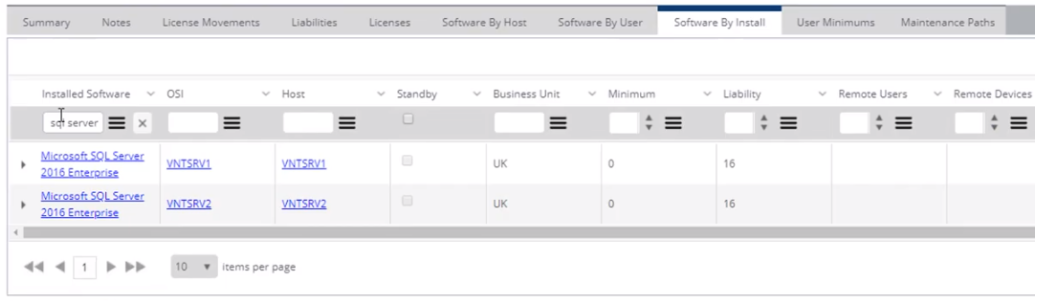
If you want to learn more about how you can remedy Schrodinger’s licenses in Ivanti License Optimizer, watch this short video entitled “Schrodinger’s Licenses – Understanding Your Effective License Position in License Optimizer”.
Be sure to subscribe; we put out new videos featuring our products’ best practices.

