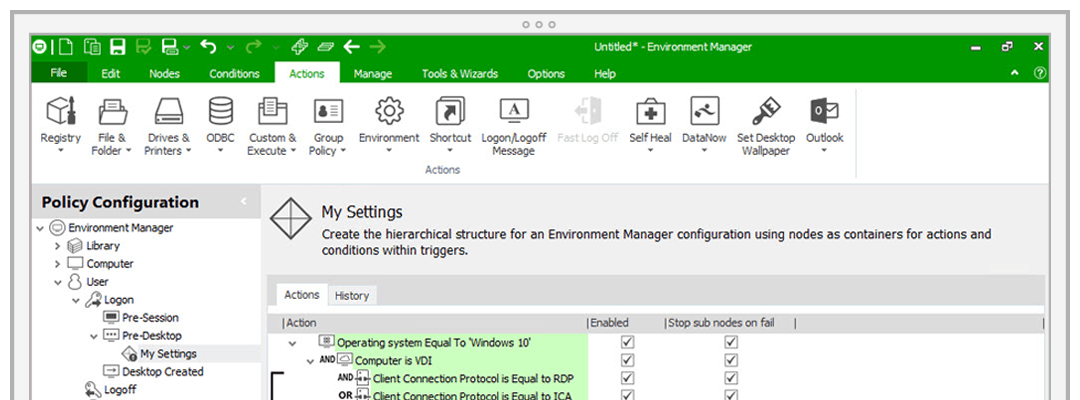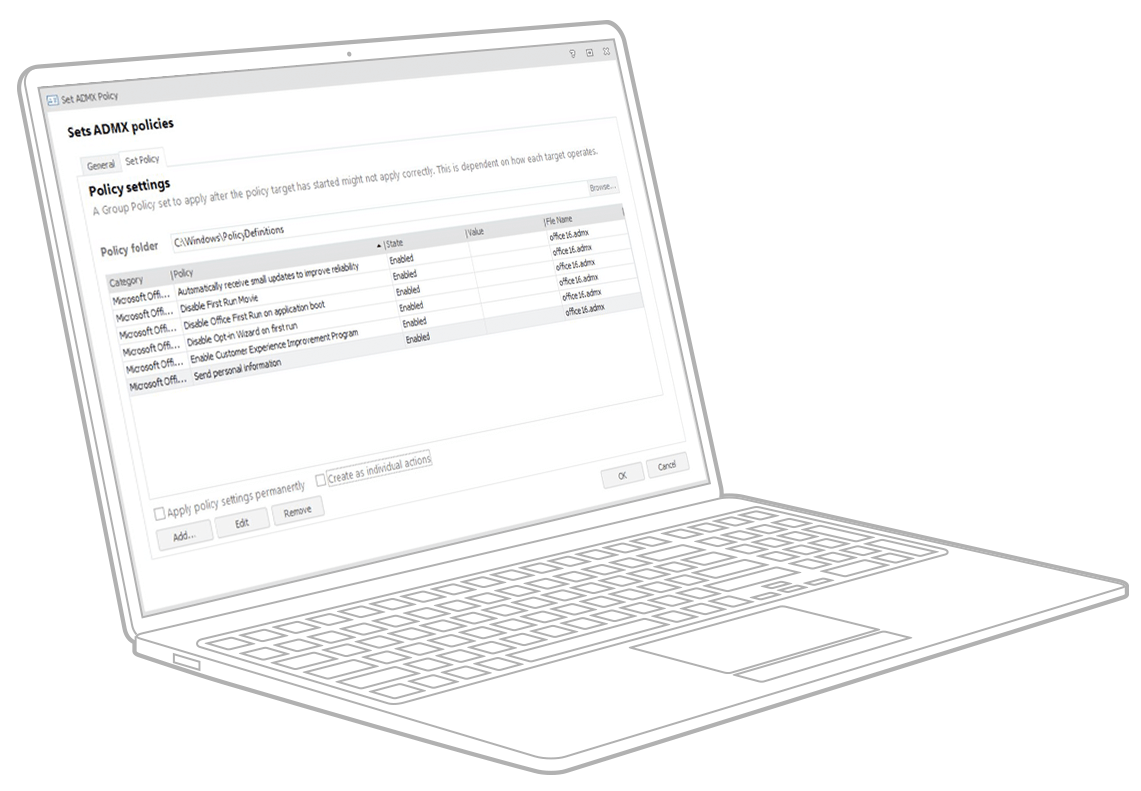Fast logons, roaming users with robust, always-personalised desktops, smooth OS and physical-to-virtual migrations, easy PC refreshes, IT adored by end users. Is this a dream? Ivanti Environment Manager makes the dream a reality with on-demand personalization and fine-grained, contextual policy control. IT delivers a great user experience, giving users exactly what they need to do their jobs—no more and no less.
Profiles
Stream portions of user profile on-demand.