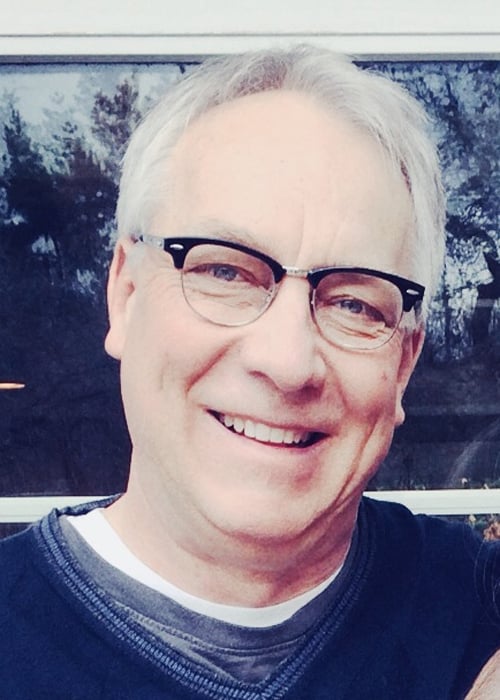Workspace Management: A Thankless Job When Done Right
When it comes to workspace management, it can be a thankless job.
There are lots of thankless jobs out there. Farmer. Teacher. Nurse. Soldier. Social worker. Garbage collector. Window cleaner. From personal experience, I would add Proofreader to the list. No one typically notices untill a typo slips through. (Did you notice it?)
The same applies to the job of IT Professional:
- Says a maternity nurse in Germany, “A good day at work is when I don’t think about technology at all, even though I use it the whole time.”
- Says an end user computing (EUC) engineer in the U.S., “First and foremost, a good user experience is when they turn on their PC each morning and it boots up the same. There are no problems and it doesn’t take too long and it all looks the same.”
- Says one IT director in the U.S., “I’m sure our employees have no idea how hard we work so that they don’t really notice their desktops. It’s a thankless task.”
- Says an IT vice president, “We never, ever hear that things are working great. The end users take that as a given, it’s what they expect.”
The Best Desktops Just Work
Anyone who has dealt with an underperforming desktop or laptop computer knows how it can impact getting work done. The best desktops just work—so well that they fade into the background.
- A nurse quickly retrieves a patient’s chart to verify any drug allergies.
- A broker executes a client’s trade without delay.
- A parts supplier places an end-of-day order effortlessly just minutes before the five o’clock shipping deadline.
In these examples, no one waited unreasonably long to log on, open an application, or install a plugin. Their desktops worked as expected and they continued on with their daily routine. When this happens, organizations reap significant benefits, including increased employee productivity, efficiency, and engagement.
User Management: Desktop Users Are Finicky
One IT manager at a major hospital system with 16,000 desktops in southern California says users are very particular about the desktop items they’ve customized and what they’re accustomed to having. In a hospital setting, it’s common for healthcare professionals to move from one area of the facility to another throughout the day to perform their work. Or they may need to work frequently at a different hospital altogether.
Anytime they go from one PC to another, if they’re not met with the same user experience they assume there’s something wrong with the desktop. User Workspace Management technology from Ivanti has enabled the hospital system to simplify desktop administration and standardize its workstations across the board. Regardless of work location within the hospital system, care givers can log in to that workstation and benefit from the same familiar user experience.
User Workspace Management: Six Reasons You Need It
Not sure If an end-to-end User Workspace Management (UWM) solution is right for your organization? Consider these six reasons you need to get the user experience right for your business and its employees.
1. A seamless user experience
End-to-end UWM solutions deliver a seamless user experience across all desktops and devices. This includes efficient access to both applications and data without slowing server performance or increasing storage requirements.
2. Easier migration and upgrades
Environments that use end-to-end UWM never have to worry about migrations or upgrades again. Because Ivanti technology decouples a user’s profile and personalization from the operating system, it’s easy to migrate a user to a new device or operating system. This reduces the time, cost, and complexity of migration—a process that has traditionally been very tedious—and eliminates user disruption.
3. Better IT control
The best end-to-end UWM solutions place granular control into IT’s hands in order to manage corporate and application policies more effectively. This can also ensure accurate use of user privileges and works to prevent costly security breaches.
4. Better-performing desktops
An end-to-end UWM solution can speed the user environment experience dramatically, improving employee acceptance and productivity. With more efficient distribution of profile and application policies, users no longer must wait for unnecessary pieces of their environment to load. In addition, smart controls allocate CPU, memory, and disk resources to improve the overall quality of service, increase user density, and reduce hardware requirements.
5. Significant cost reductions
End-to-end UWM solutions reduce costs across the board for desktop infrastructure, delivering both capital expense (CAPEX) and operational expense (OPEX) advantages. They can reduce desktop and support costs, conserve infrastructure expenses, and optimize application license expenditures.
6. Efficient data access and management
With end-to-end UWM, enterprises and their users further benefit from seamless access to data via secure, efficient processes that offer additional granular policy control and end-to-end security. As a result, users can easily access their work content on any Windows PC, Mac, iPad, iPhone, or Android-based device. What’s more, data is future-proofed as storage requirements change, without ever needing to migrate data when new devices are deployed.
Take a few minutes to learn how you can simplify desktop administration and improve the user experience with Ivanti.