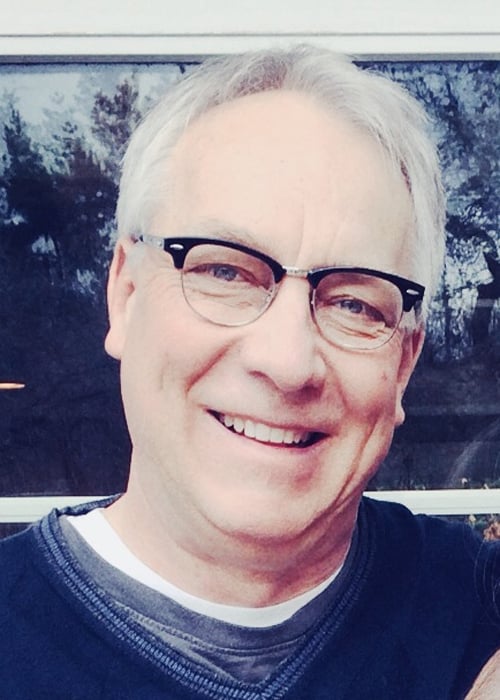A K-12 Education Case Study in Unified Endpoint Management
If your day-to-day work involves IT security and operations in the world of K-12 education, consider two insightful, well-written white papers.
The first paper, published by Ivanti, is titled Teachers in Charge, IT in Control: Strategies for Managing Classroom Technology. You can download it via the link at the end of this post. The second white paper is published by industry research firm Enterprise Management Associates titled Managing Apple Devices in a Windows World. Both offer specific recommendations on how to manage both Windows and macOS effectively from a single, “best of breed” system and are worth reading.
In addition, both papers reference the Ivanti® LANrev solution, the features and functions of which are being incorporated into Ivanti® Endpoint Manager. Here are two key excerpts from the Ivanti and EMA papers, respectively:
Multiple Platforms, One Management Tool
Most (school) districts don’t rely on a single platform, and platform choice can vary by grade level or as a result of purchasing decisions. Even districts that are largely standardized on a single platform for classroom use are constantly evaluating alternative technologies, have pilot programs in place, or refresh their technology in cycles of three to five years.
In this regard, school districts are not much different from organizations in the corporate sector who likewise deal with an enormous proliferation of technologies, device types, and operating systems that IT must manage. Ivanti LANrev handles all platforms and operating system versions—present and future—so school districts can future-proof their endpoint management solution.
Empowering Apple Users with Unified Endpoint Management?
To be considered a “best of breed” Apple management solution, the platform must directly integrate with Apple’s management ecosystem. For instance, integration with Apple’s Device Enrollment Program will allow newly purchased iOS or Mac devices to be preconfigured to meet profile settings identified in the centralized platform, eliminating both administrator and end user onboarding activities.
When a user first activates their new device, it automatically installs and configures account settings, applications, and remote accessibility to business systems. With this approach, administrators no longer need to employ costly and time-consuming imaging and packaging solutions to provision devices. Similarly, asset management with the centralized solution should be able to track software licenses acquired through the Apple Volume Purchase Program, and Apple SUS should be leveraged for all software deployment processes to ensure proper application, patch, and update installations.
Kent School District: Real-World Application
The K-12 schools in Kent, Washington, located just south of Seattle, are leaders in digital learning. Every student in middle school and high school has a laptop or tablet for everyday learning. In addition to their laptops, the teachers and staff have iPhones or iPads to stay in touch with other faculty, administrators, and families when not in their classrooms.
The district’s IT team had tools to manage the tablets and phones used by teachers, staff, and kids in special education, but much of the work was still manual. iPads and iPhones needed to be configured locally, which meant that a tech support specialist would have to drive to any one of the 42 school sites or administrative offices to set up a new device or change it. IT had a limited ability to track tablets and smartphones so it was hard to know when a device changed hands.
“Any time there were configuration or user changes to educator and administrator iPhones and iPads, it required physical hands on the devices,” says Zach Otto, technical support specialist at Kent School District. The district needed a better way. “One of the biggest things we were looking for was a better user interface than what we had—a fresh way to do things,” says Otto.
Already Using Ivanti to Manage Windows
Kent School District already used Ivanti LANrev to manage its Windows computers, and it wanted to extend that convenience to its Apple devices. The district employed the LANrev Enterprise Mobility Management (EMM) capabilities to manage and secure its mobile devices remotely.
Device Headaches Eliminated
The impact was immediate. “Before, we had one person running out to school sites to manually configure Macs, iPads, and iPhones. It was crazy,” says Otto. “Now with Ivanti LANrev, we can centrally push out all applications, and tell devices to call in for updates.”
LANrev’s EMM capabilities offer complete Apple iOS management, which saves time setting up new devices. And support for the Apple Device Enrollment Program (DEP) makes it easier to keep devices updated. “We’re not getting hard-locked with Apple IDs where we have to contact Apple and wait a week for a resolution,” says Otto.
Mobile App Management Made Easy
A major priority for Kent School District was to streamline the purchase and management of mobile apps, and now with Ivanti LANrev, IT can deploy apps by policy and allow self-service as appropriate. With LANrev support for the Apple Volume Purchase Program (VPP), IT can fully manage volume app licenses and distribute or revoke licenses.
Keeping Track of Devices
Tablets and other mobile devices may change hands throughout the year, as different teachers use them for lessons, but sometimes, finding these devices proved to be a scavenger hunt. Ivanti LANrev has reduced the problem of unknown devices—and unknown moves. With a complete, detailed, and up-to-date inventory of all its Apple devices, IT can easily track all registered devices and see which student or teacher they were assigned to. “With Ivanti LANrev, we have a better handle on where devices are,” says Otto.
That visibility helps the IT team keep devices up to date, too. “A lot of times I find out that the device was being actively used, but it just hadn’t checked in,” says Otto. “Sending a message will prompt the user to open the app and have it check in. It’s very simple now.”