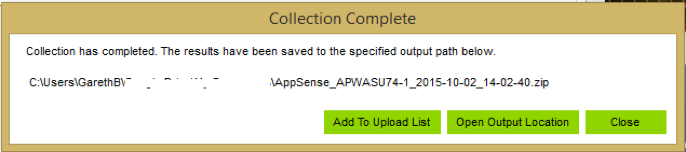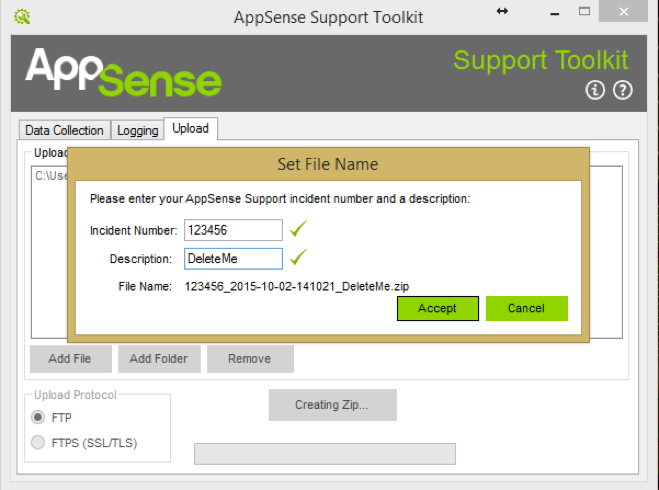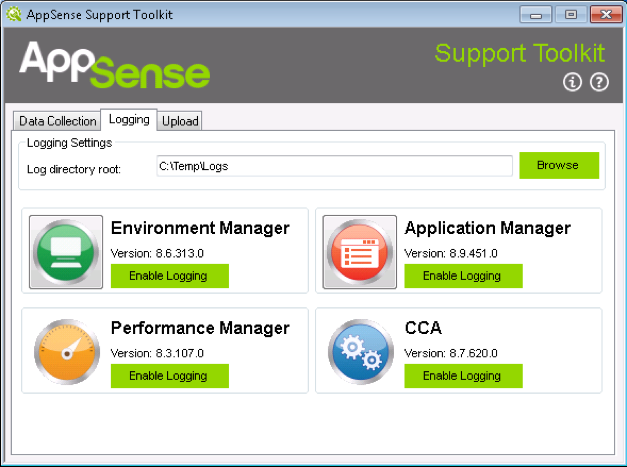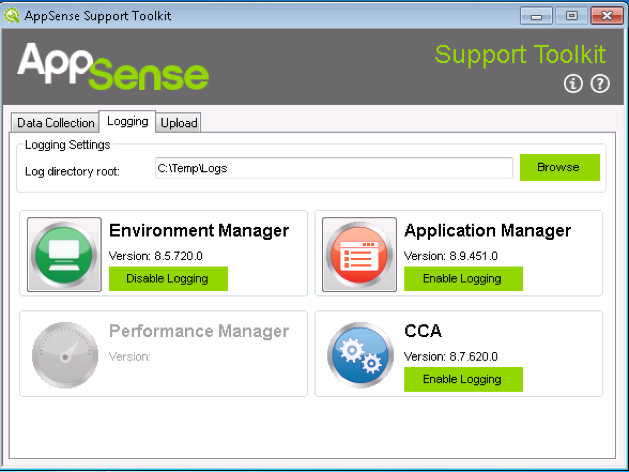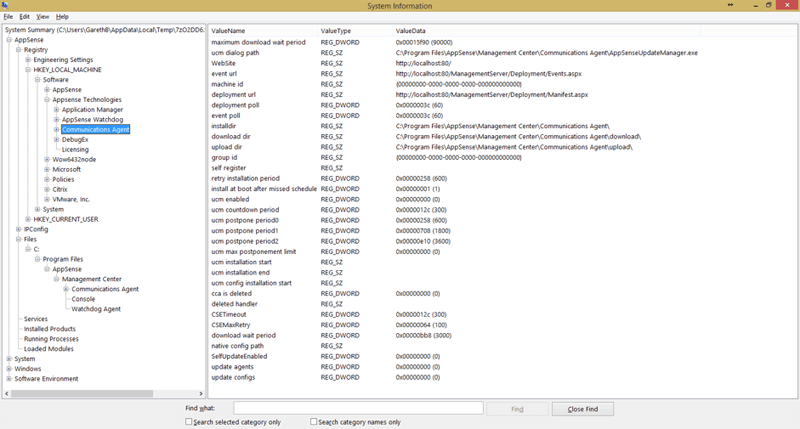AppSense Support Toolkit – Version 2
*This post originally appeared on the AppSense blog prior to the rebrand in January 2017, when AppSense, LANDESK, Shavlik, Wavelink, and HEAT Software merged under the new name Ivanti.
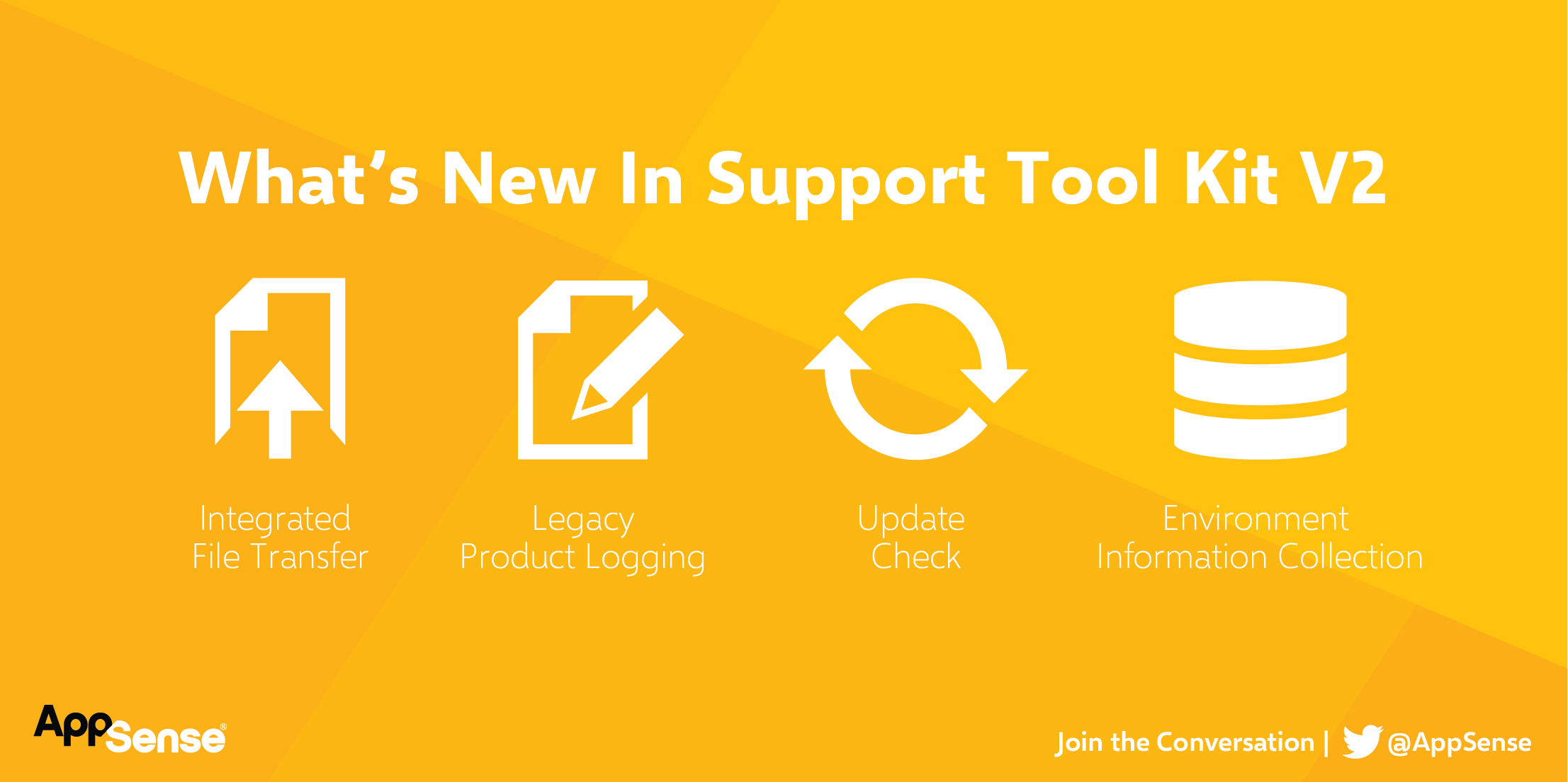
Since my last article on the AppSense Support Toolkit a new version has been released. This new version includes four new features:
- Integrated file transfer
- Legacy product logging
- Update check
- Improved environment information collection
Integrated File Transfer
During the design of the new version we decided that it would be useful to include a feature to allow uploading of files directly to AppSense Support. This reduces the steps to provide data to us for analysis during the lifetime of a Support Incident.
The supported protocols for uploading files to AppSense Support currently are:
- FTP; and
- FTPS (SSL/TLS)
In order for FTP transfers to be successful, the FTP port [21] must be open on your firewall.
FTPS is a little more complicated to get working correctly and is fully documented in the AST User Guide included with the download.
The file transfer feature is now also integrated into the Data Collection feature whereby at the end of the collection you are now prompted if you want to add the collected data to the upload tab.
During the upload process, you are prompted for an incident number and a description of the file so that it can be easily identified.
You can now copy the filename and hash to the clipboard or send a notification email directly to AppSense Support which will create a new email in your default email client ready for you to send.
Legacy Product Logging
The latest version includes functionality to enable logging for the following AppSense products:
- Application Manager
- Environment Manager
- Performance Manager
- Client Communications Agent
When the tab is loaded, the application will detect which product agents are installed on the endpoint and enable the product logging features accordingly.
In the below screenshot you will notice that all products except Performance Manager are installed on the endpoint.
Application Manager and Environment Manager have advanced collection options which can be set by clicking the product icon.
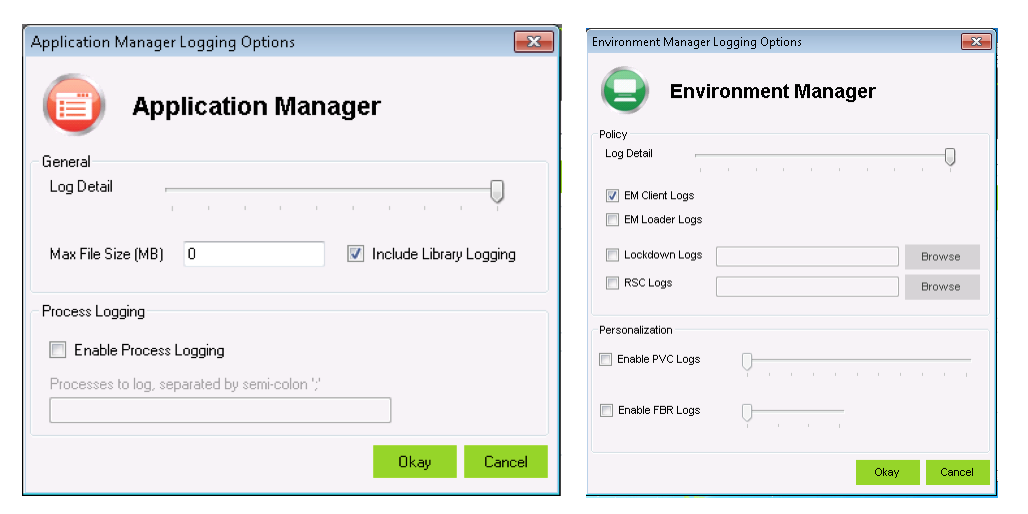 During the log enablement of each product the log directory is passed, and a subfolder is created to reflect the product that is being logged. The log settings are then applied and lastly the product Service is restarted.
During the log enablement of each product the log directory is passed, and a subfolder is created to reflect the product that is being logged. The log settings are then applied and lastly the product Service is restarted.
The logging feature was added to the tool to aid with logging collection for non-ETL log collections and to replace the current logging utilities, when requested to collect log files to assist with Support Incident investigations.
Update Check
On launch of the AST utility, the product will now check for an active internet connection and perform a check to see if there is an updated versions available.
Adding this feature has allowed us to ensure that anybody using the utility is using the latest version available.
This helps with additional data collection items added, bugs fixed, features added, code refinements, etc.
Improved Environment Information Collection
In the first release of the AST it was observed that an additional progress bar was displayed. This was due to the utility calling the MsInfo32 process to collect many parts of the environment details.
A large part of AST v2 was to write a new collection method rather than having a reliance on the aforementioned process.
By doing this we have tighter control on what data is collected and displayed. It is also quicker, in certain environments, as we now no longer collect the data that caused the slow completion of the MsInfo32 process that was previously used.
During the code overhaul, it was decided to combine as much of the collected files that we previously collected and to also store in the same information file.
In the collected data zip file you can find a file called “SystemInfo2.nfo”. This file is now a hierarchical collection of the files/paths, registry keys/values, MsInfo32 data (but extended) and much more.
This feature has proved invaluable for the Support Team as it allows a quick reference to the problematic endpoint in a single pane of glass along with search functionality using the default Microsoft NFO file viewer.
In the future, this file could also be parsed to assist in identifying known issues, etc.
I hope that this article has provided you with an insight and background into the latest version of the AppSense Support Toolkit.