AppSense Keeps Organizations From Falling Over the Edge During Browser Transition
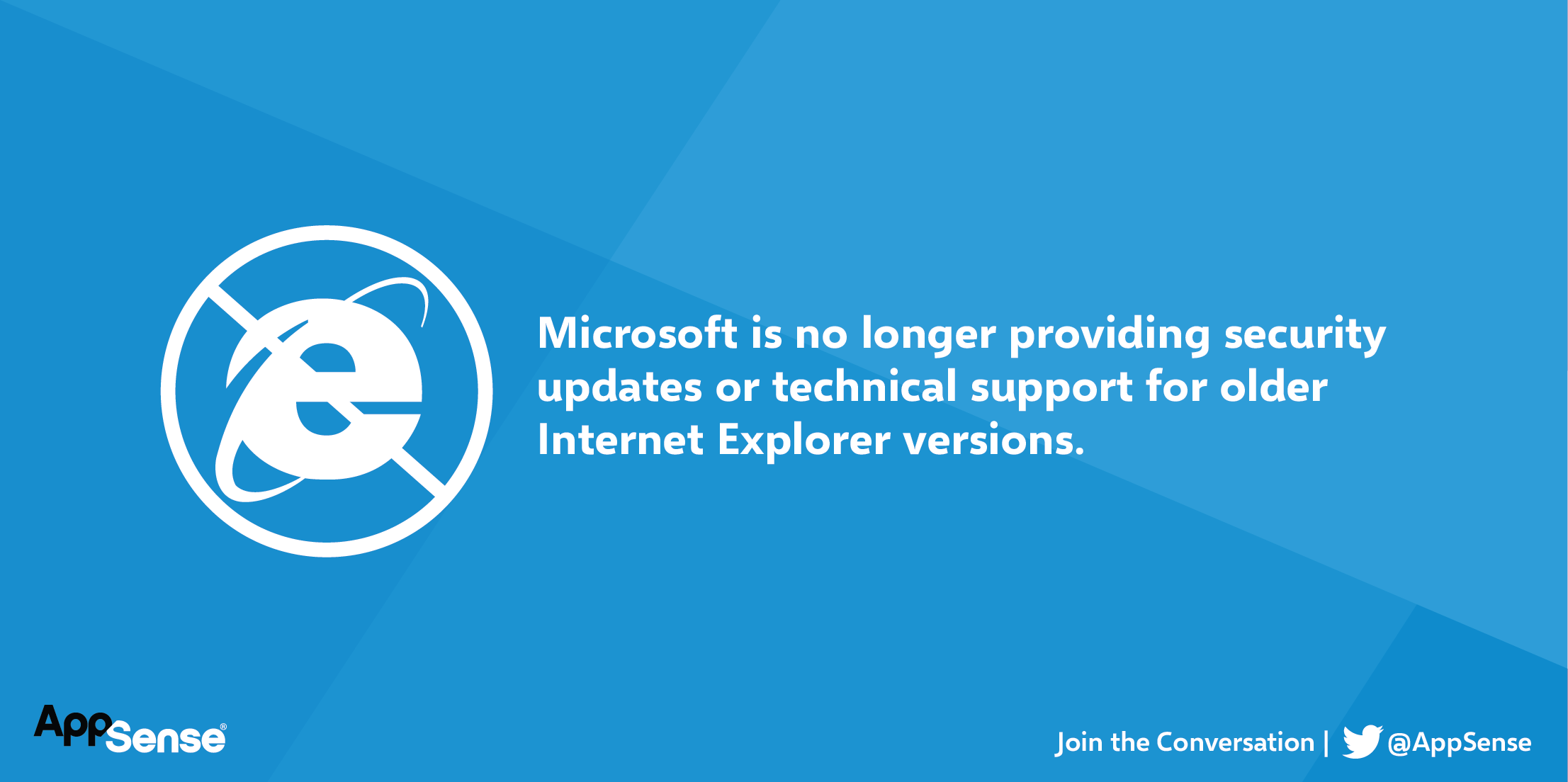
As of January 12, 2016, Microsoft is no longer providing security updates or technical support for older Internet Explorer versions. From hereon, the only browsers supported are Internet Explorer 11 and Microsoft Edge.
According to Winbeta.org, Microsoft will work to improve Internet Explorer 11 with more updated security features, better backwards compatibility, and a better overall browser experience. Of course we don’t doubt that for a second and most commercial applications are designed to embrace Internet Explorer 11. Still, a majority of enterprises are currently on Windows 7, which came with Internet Explorer 8 and some users are working with proprietary in-house applications, which may not ramp up to support Internet Explorer 11 for some time.
This shift reminds me a bit of when the industry began the transition from Windows XP to Windows 7 in 2009. At that time, many legacy applications for XP were not yet supported in Windows 7 and some organizations held off on implementing the new OS version for this reason. Others opted to run Windows 7 in XP mode. Eventually, of course, application developers caught up.
While this latest transition is not nearly as extreme, some users no doubt will experience a few challenges. Some will initially opt to maintain two web browser versions, an older version to run their proprietary app smoothly, and Internet Explorer version 11 or Edge to maximize their Internet experience for everything else.
The good news is that organizations running AppSense DesktopNow have more options as Microsoft turns its focus to Internet Explorer 11 and Edge. DesktopNow with Application Manager, Performance Manager and Environment Manager allow enterprises to get the best out of their old browsers when they absolutely need them, while smoothing the migration and experience with new browser, especially for users who roam between multiple endpoints.
In other words, DesktopNow users can continue to run older apps in older browsers under the control of IT, with the following benefits:
- Application Manager restricts access in both new and old browser versions, so that older browsers can only be used to access web sites that are absolutely required
- Environment Manager roams custom user settings so that the browser stays personalized for each user on every endpoint
- Environment Manager’s shortcuts and bookmarks make it easier for users to launch the optimal browser for each application
- Performance Manager optimizes virtual memory overheads and reduces hardware costs
To learn more about how DesktopNow can maintain continuity and increase productivity in your organization, sign up for a demo today.