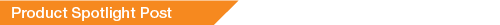Application Manager 8.9 Updates
*This post originally appeared on the AppSense blog prior to the rebrand in January 2017, when AppSense, LANDESK, Shavlik, Wavelink, and HEAT Software merged under the new name Ivanti.
Application Manager 8.9
Today's announcement of Application Manager 8.9 introduced several new features, such as Windows App Store support and customizable message boxes. We’ve also enhanced a number of existing features, such as device rules and self-elevation.
AppSense’s “user-first” design philosophy ensures user experience is maintained as desktops are being secured. The following are some specific examples of how we achieve this with our new features-
System Controls
Application Manager now has the granular control to specify particular services, event logs and application uninstalls to protect. This means that you can protect vital system controls from tampering, even from local administrators!
You can also give standard users access to restart a service or uninstall an application. This makes it easier than ever to remove admin rights from your end-users, yet still give them the rights that they need to do their job.
Customizable Message Boxes
Bored with the standard grey message boxes? No problem! You can now fully customize the Application Manager message boxes. Change the font, color, width, height and background through a simple point-and-click interface. Add in your corporate logo, and be as creative as you like! As well as a simple form to make changes, we’ve also given you the option to go ‘Advanced’ and edit the CSS of the message boxes directly to personalize your experience even further.
Configurable Hash Algorithms
Application Manager has long allowed you to generate a signature from a file in order to determine its origin. A signature is a secure way of ensuring that the file that you are allowing to run (or prohibiting) is genuinely the file that you are targeting. In the past, we have used SHA-1 to generate our signatures, but after feedback from our existing customers, we have now added support for the more secure SHA-256, as well as a light weight option, Adler32. The hashing algorithm is selected on a per-configuration basis, and Application Manager 8.9 will support configurations upgraded from previous versions already containing signatures.
But wait, there’s more!
Application Manager 8.9 also includes enhancements to self-elevation and URL redirection, as well as support for Computer Groups & OU’s.